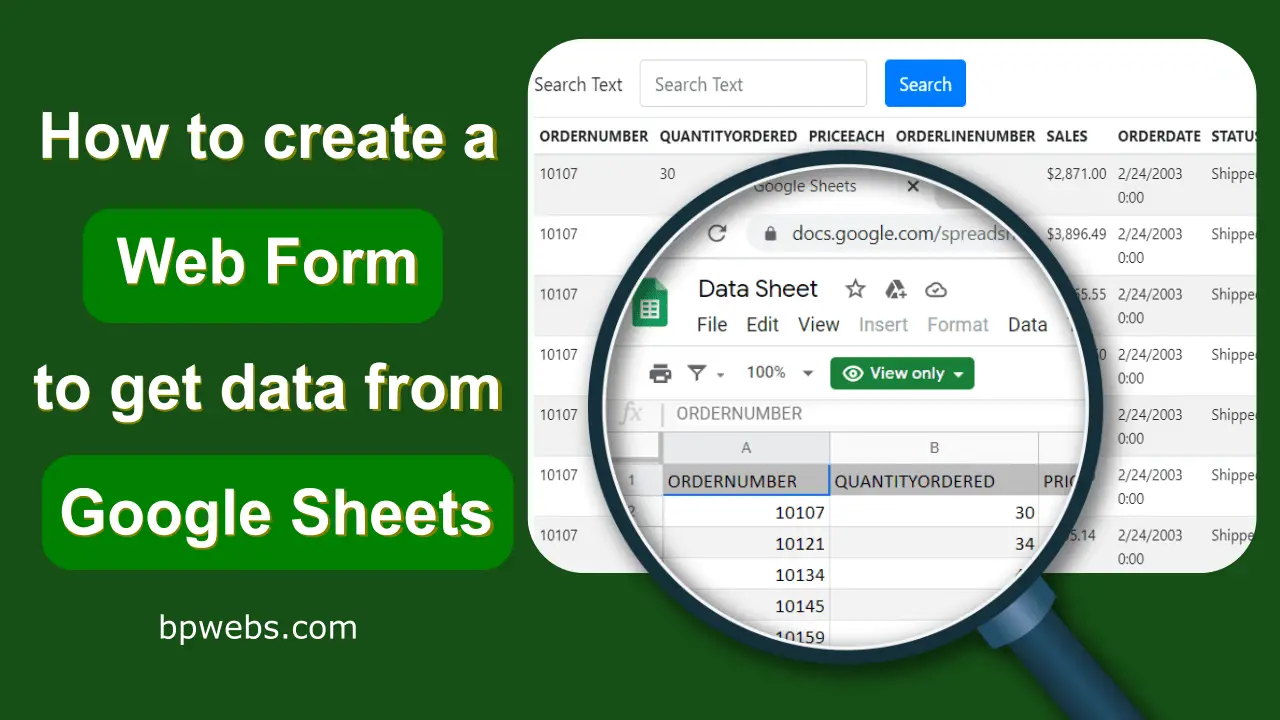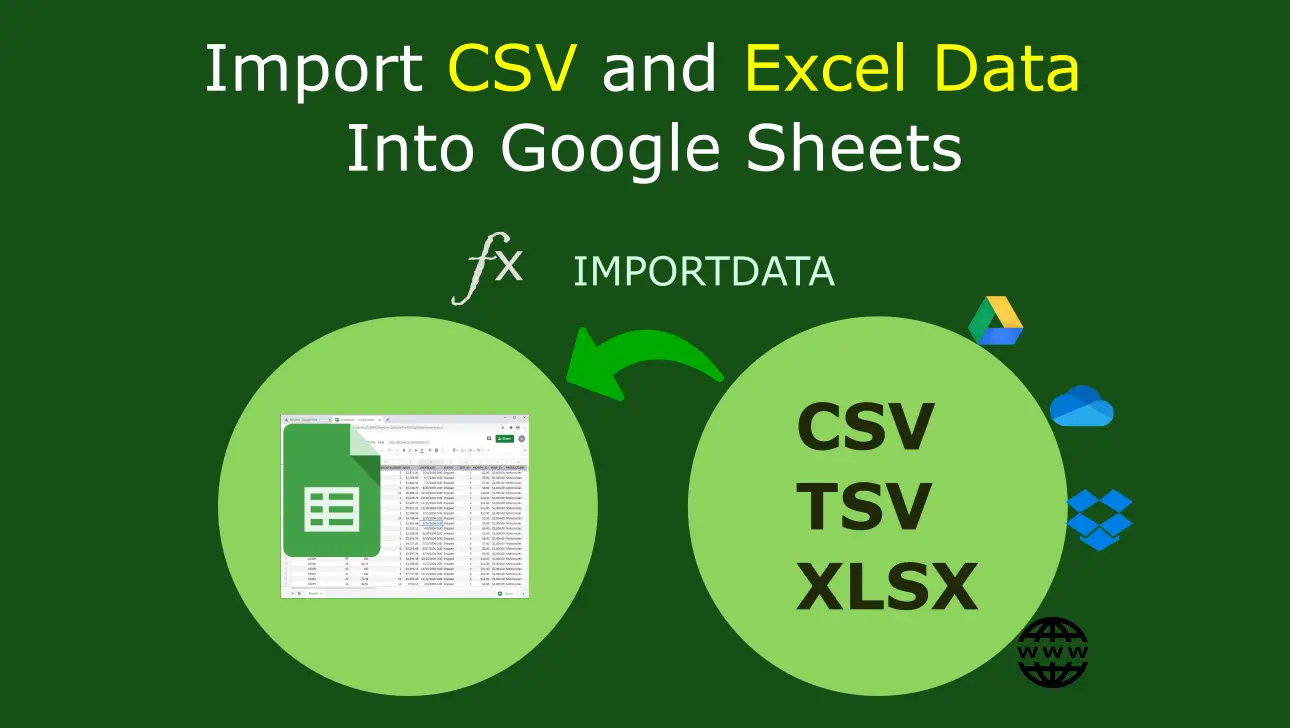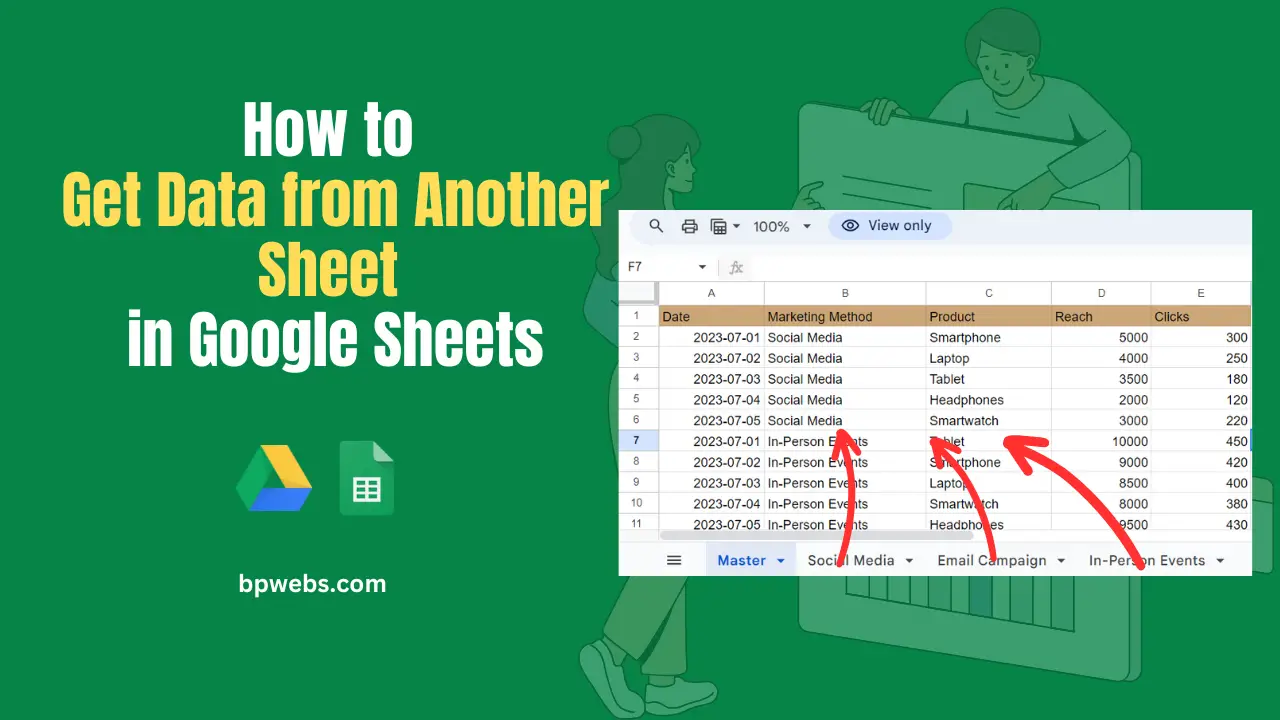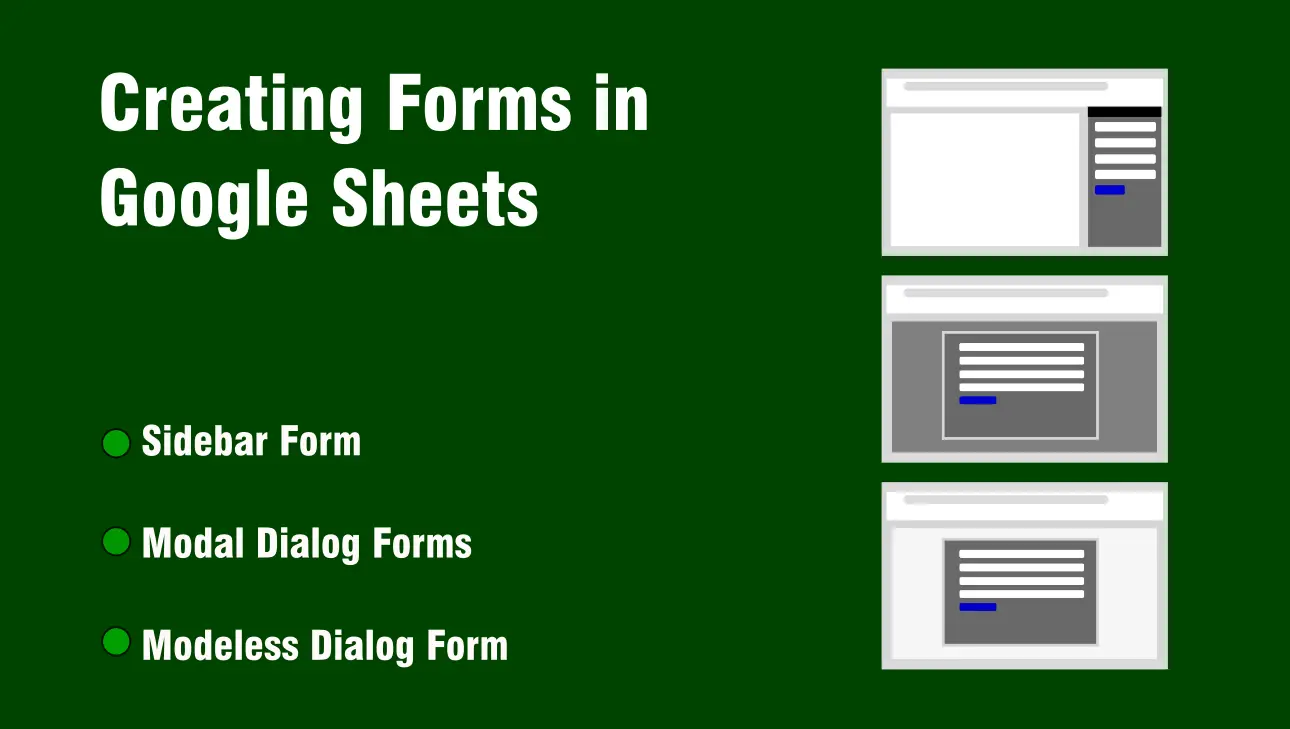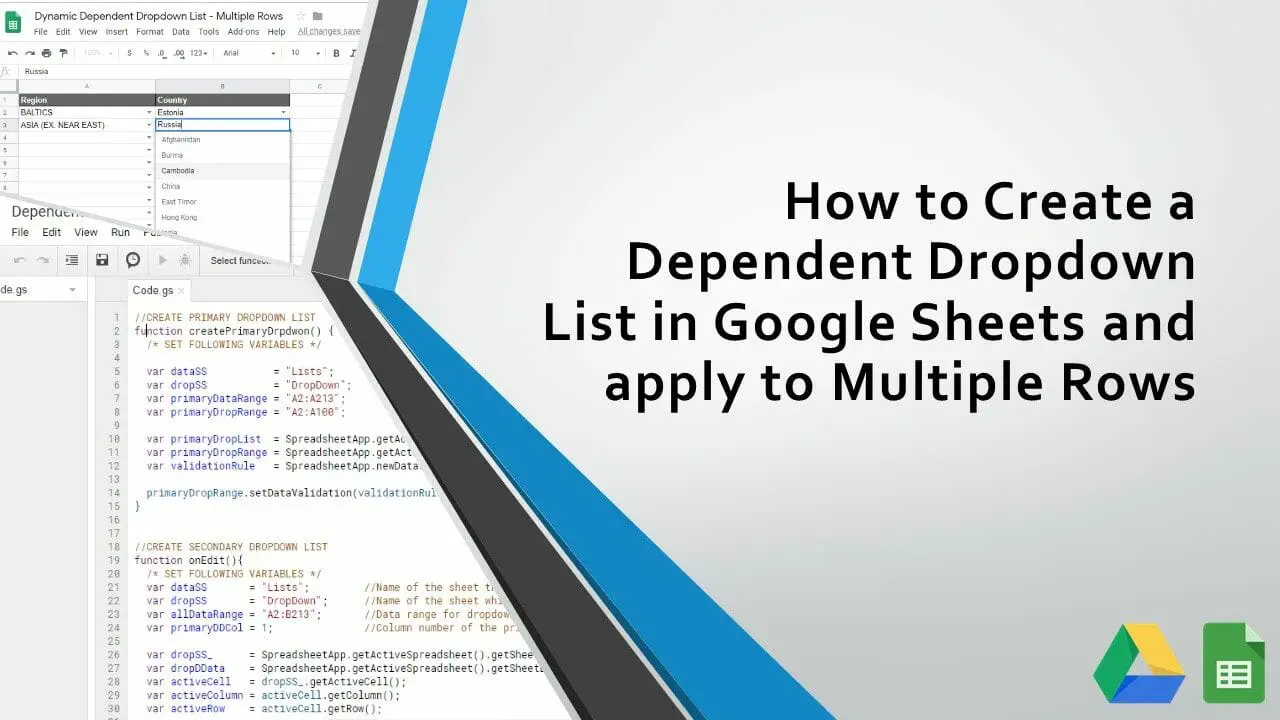How to create a web form to get data from Google Sheets
In previous tutorials, we talked about building web apps to interact with Google Sheets using Google Apps Script. When you build those types of web apps, you may need to implement a search field to get data from Google Sheets back. This tutorial will show you how you can create a web form to search … Read more