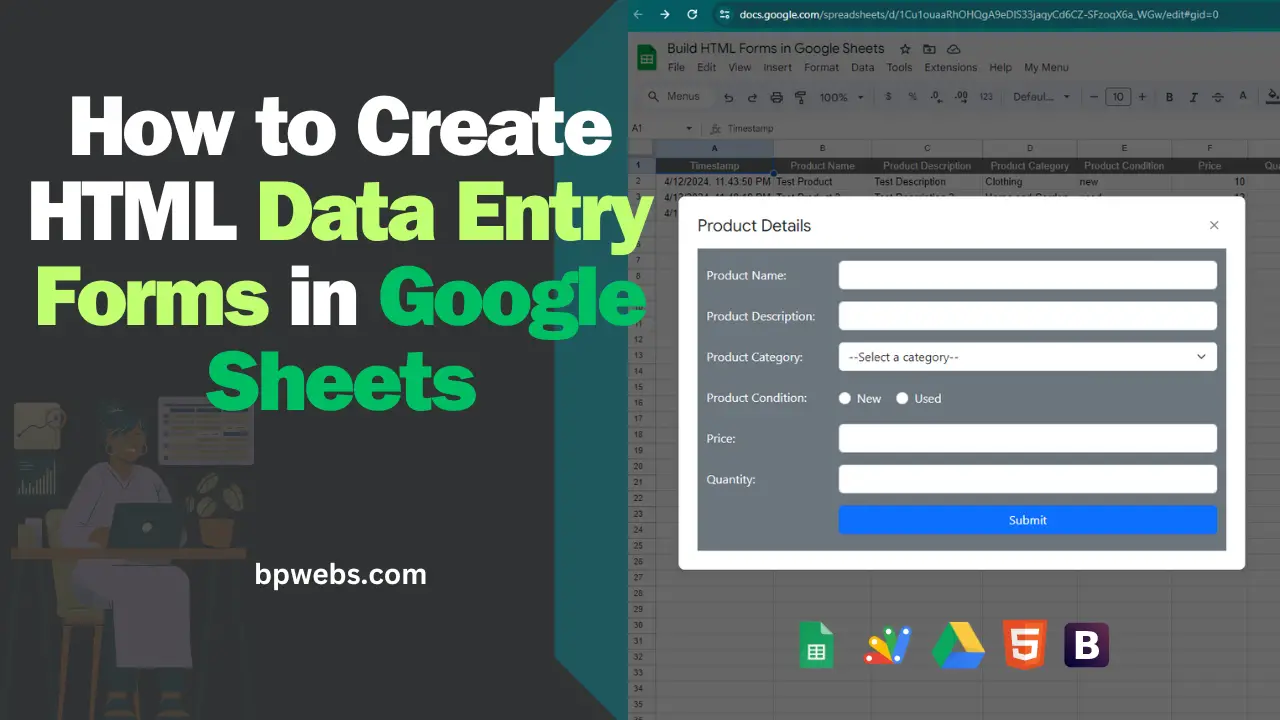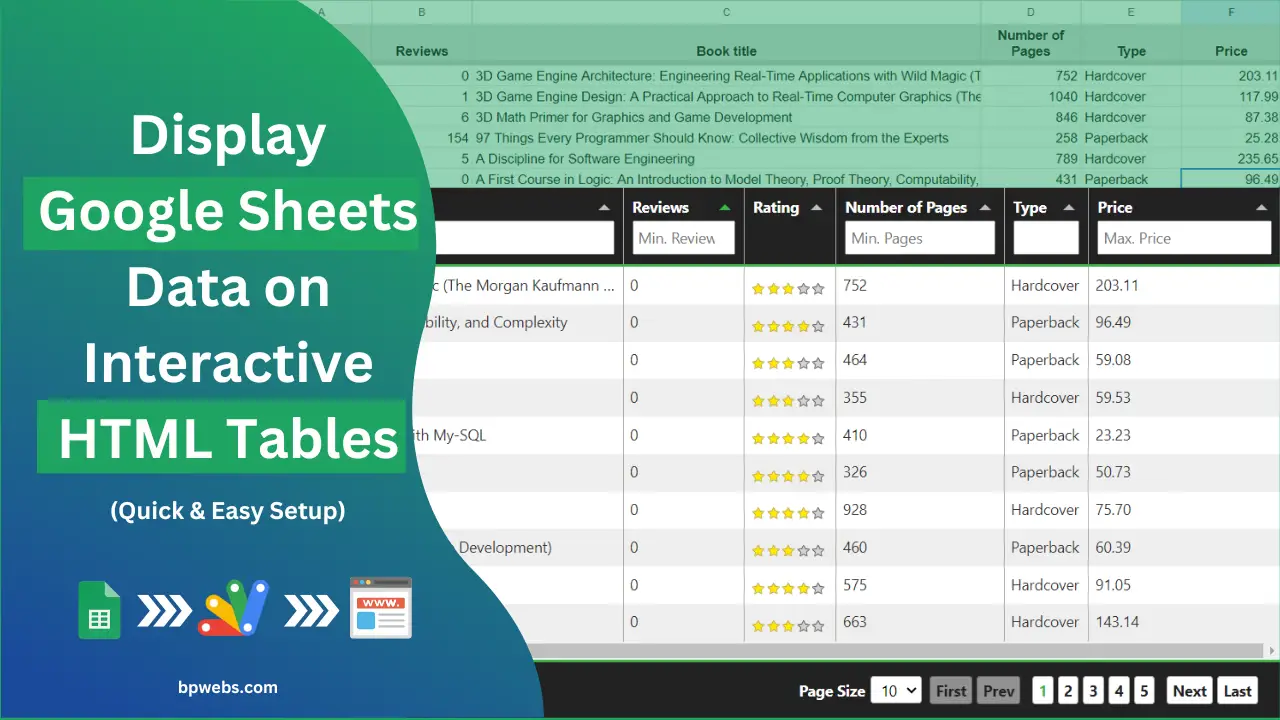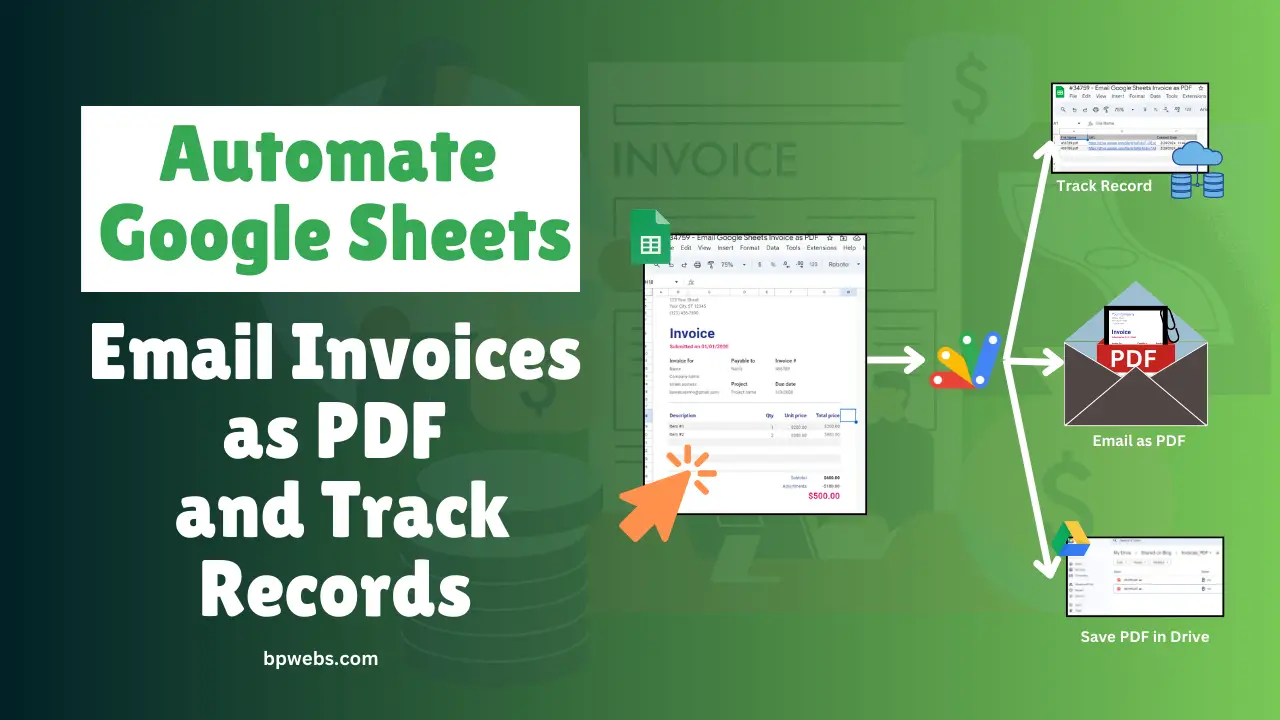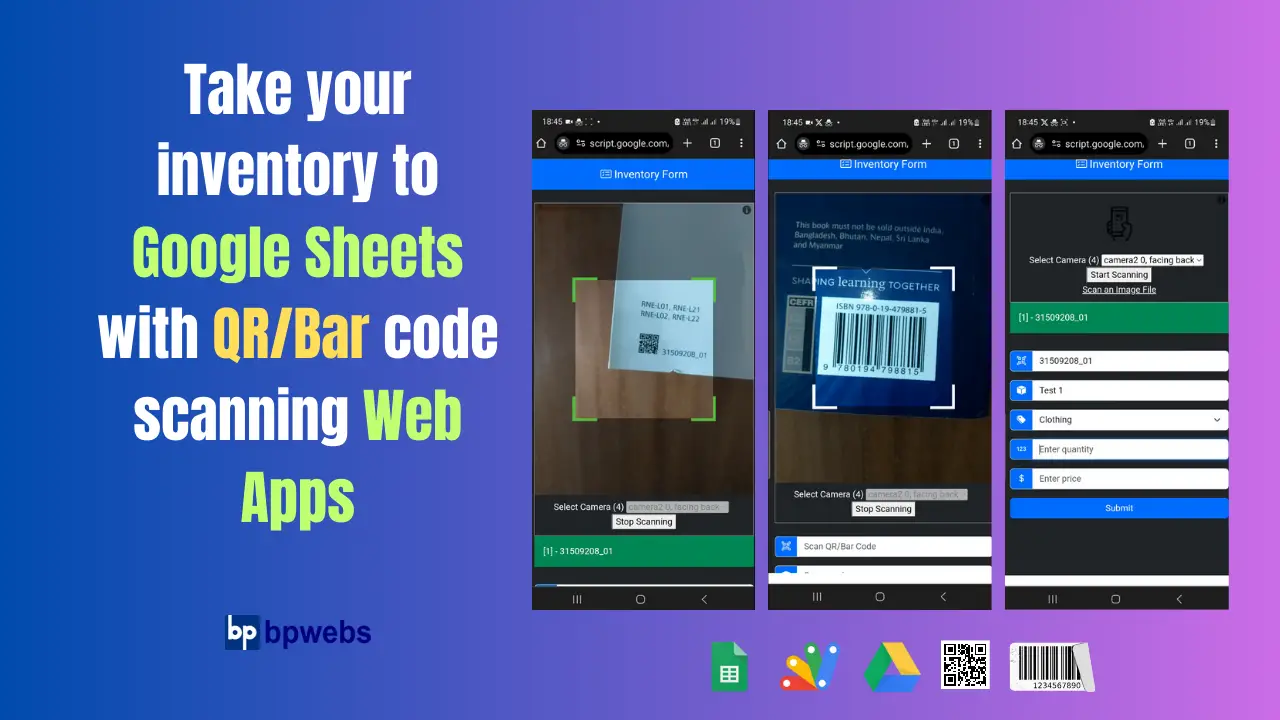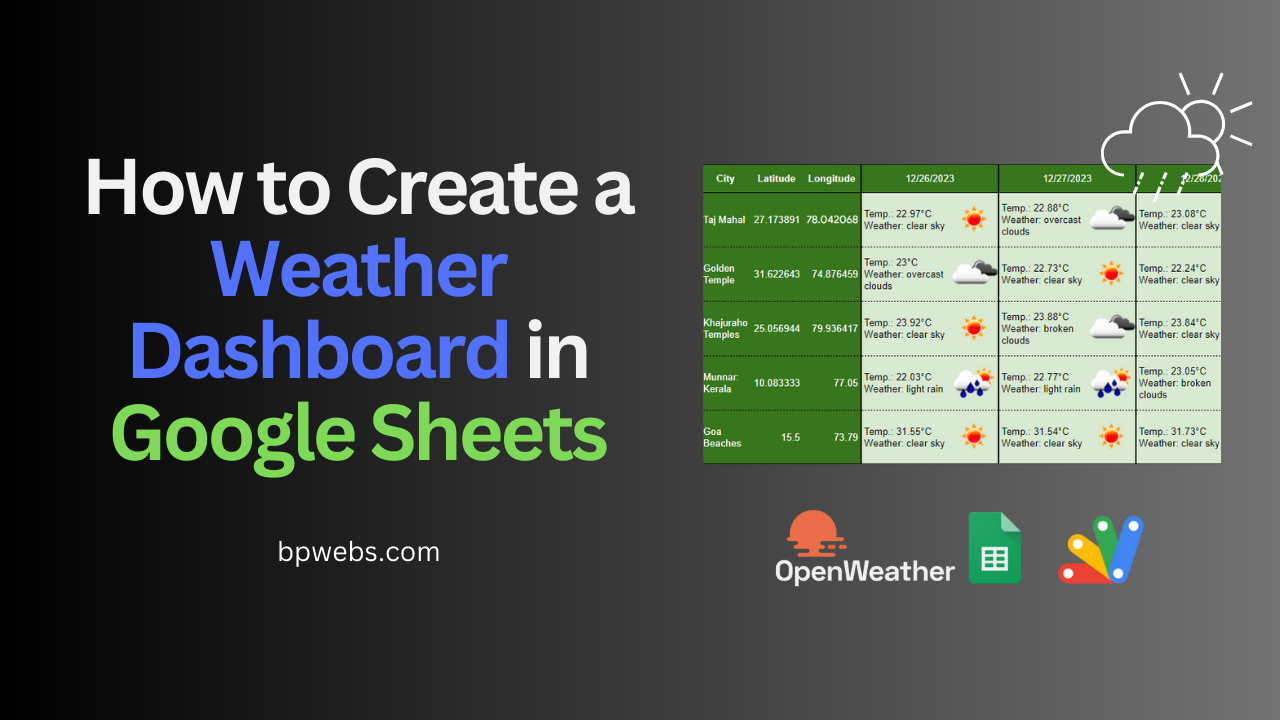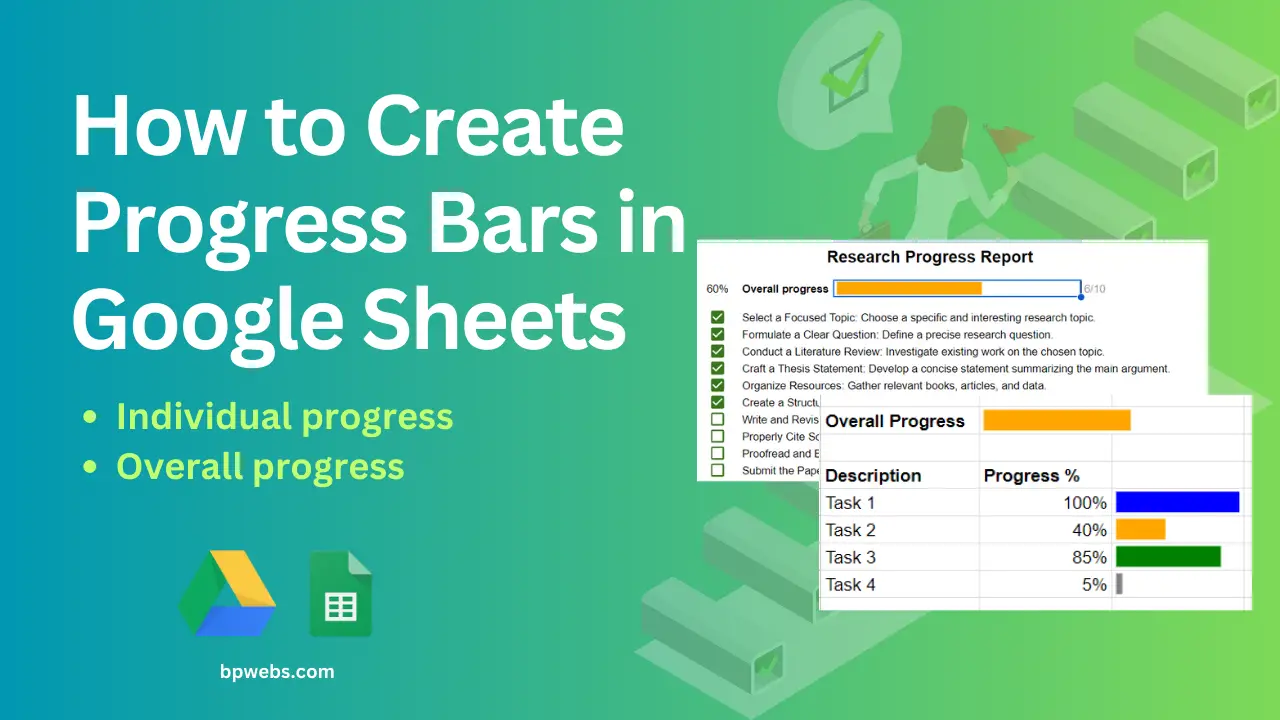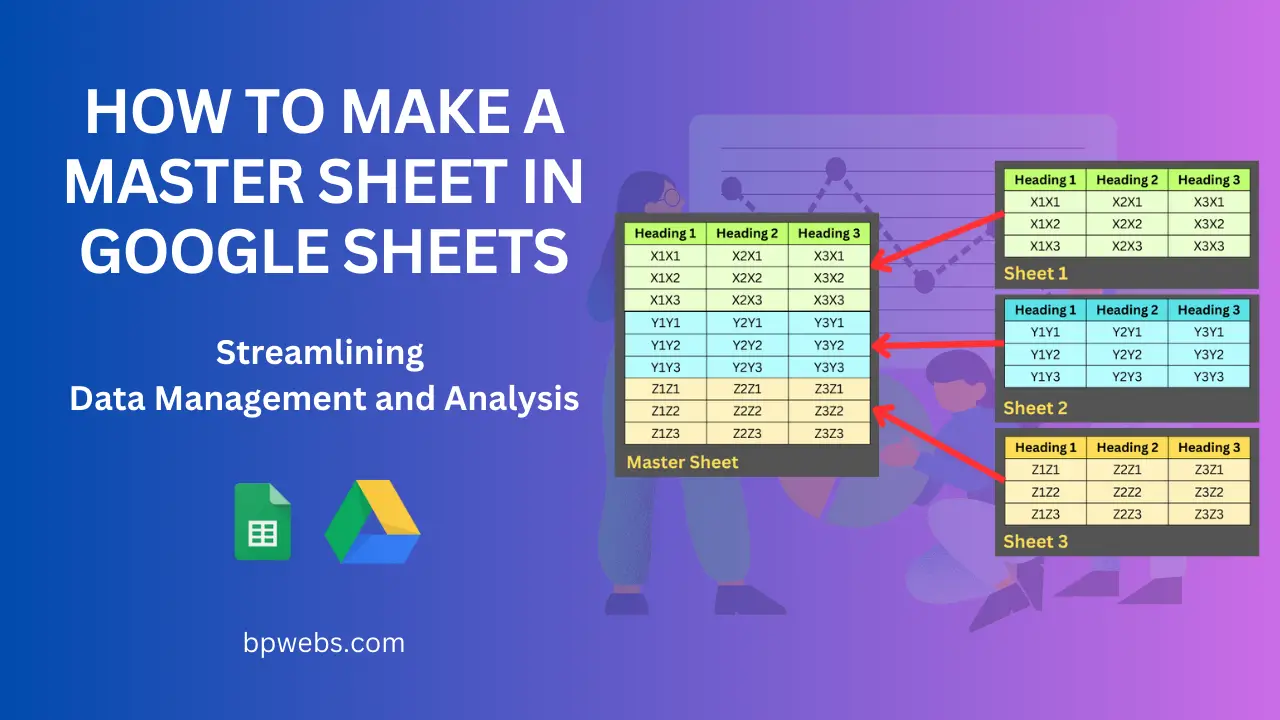How to Create HTML Data Entry Forms in Google Sheets
Are you constantly battling typos, inconsistent formatting, and the sheer tedium of manually entering data into spreadsheets? If so, it’s time to ditch the error-prone process and upgrade your workflow. The data entry forms are a great way to improve this workflow and increase the efficiency of the data entry process. With Google Apps Script … Read more