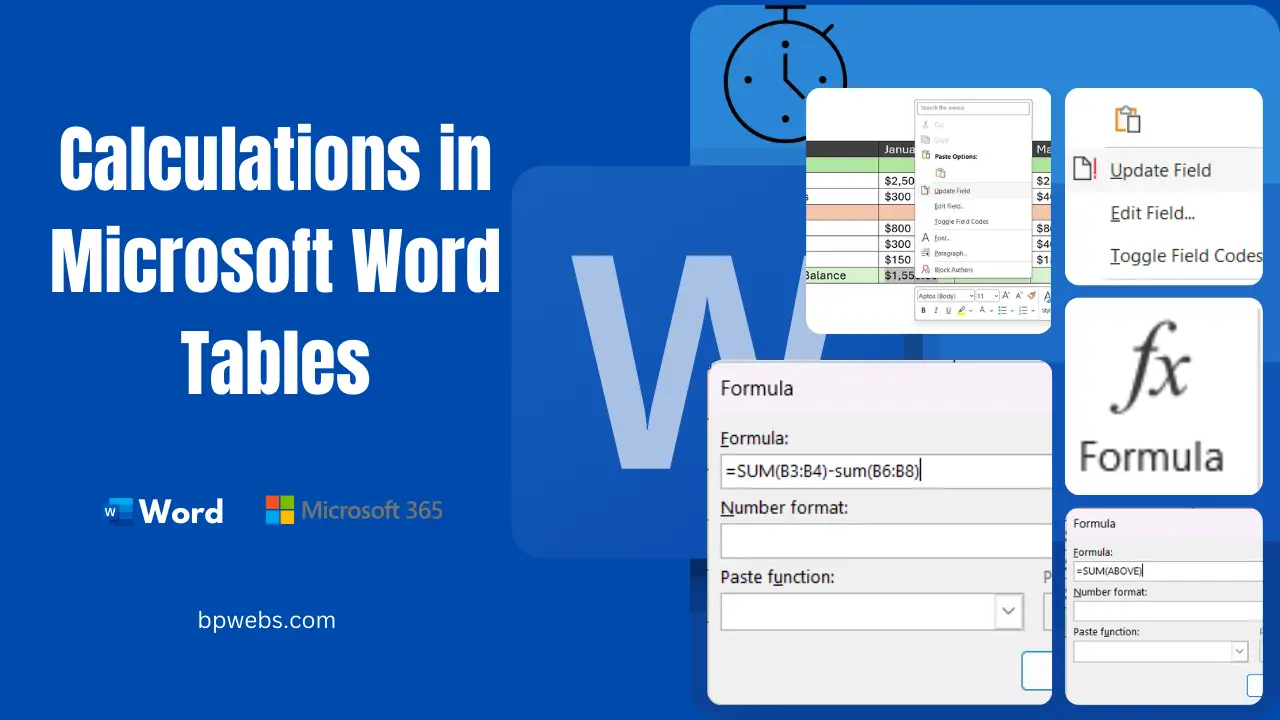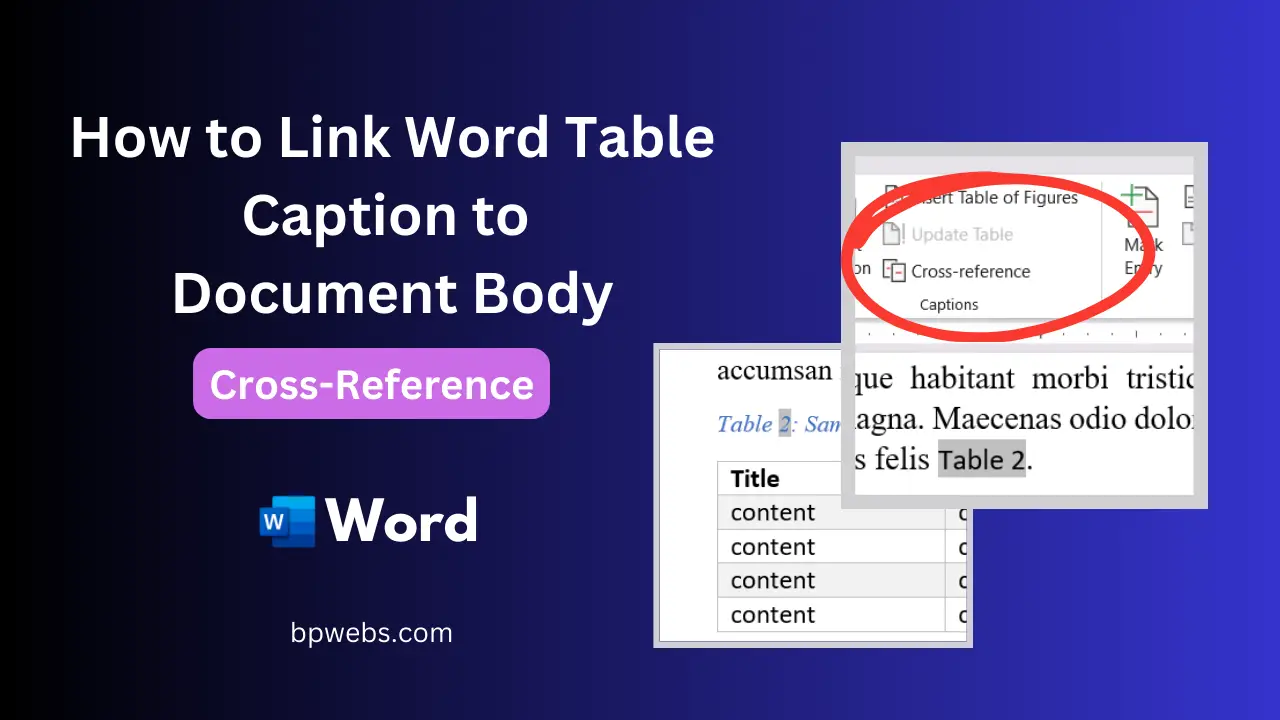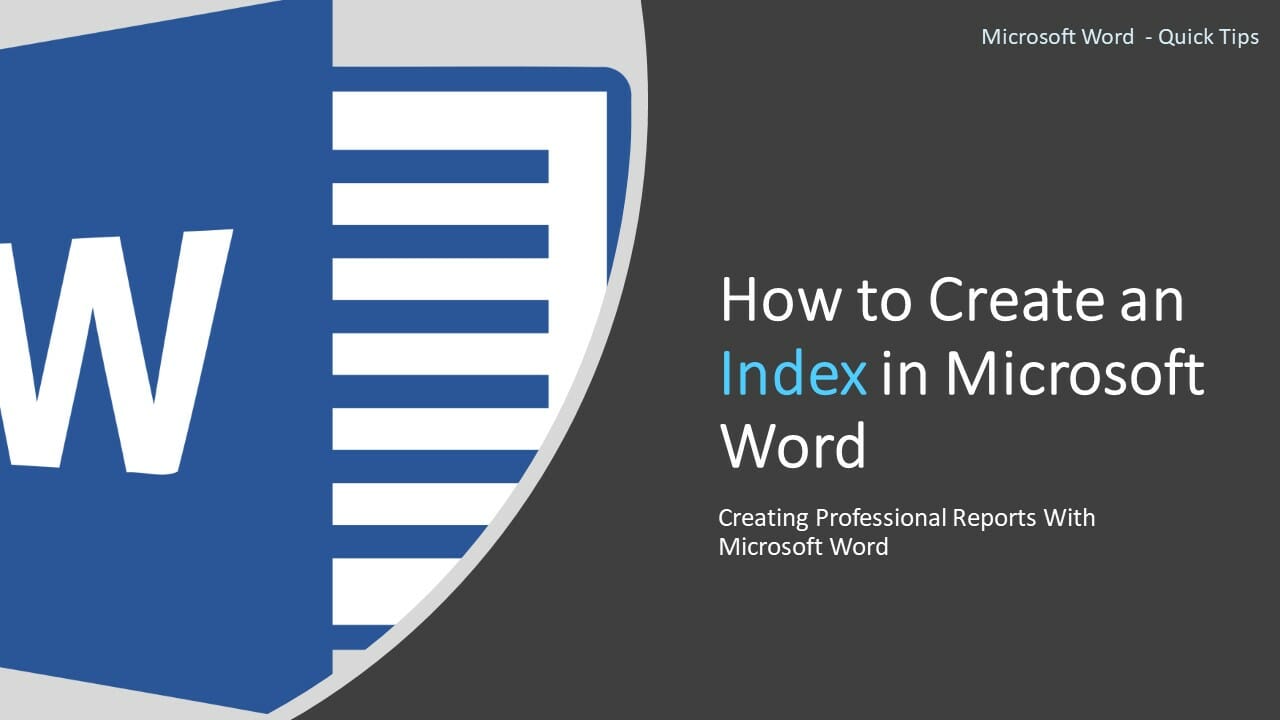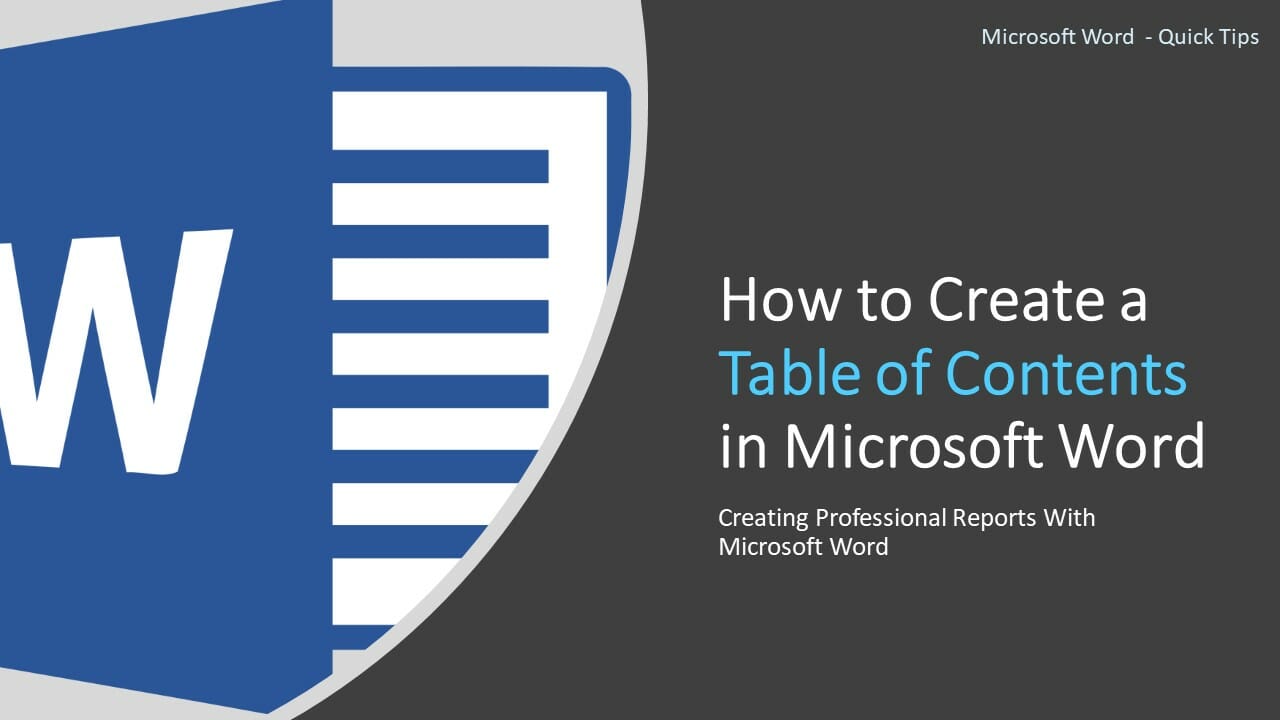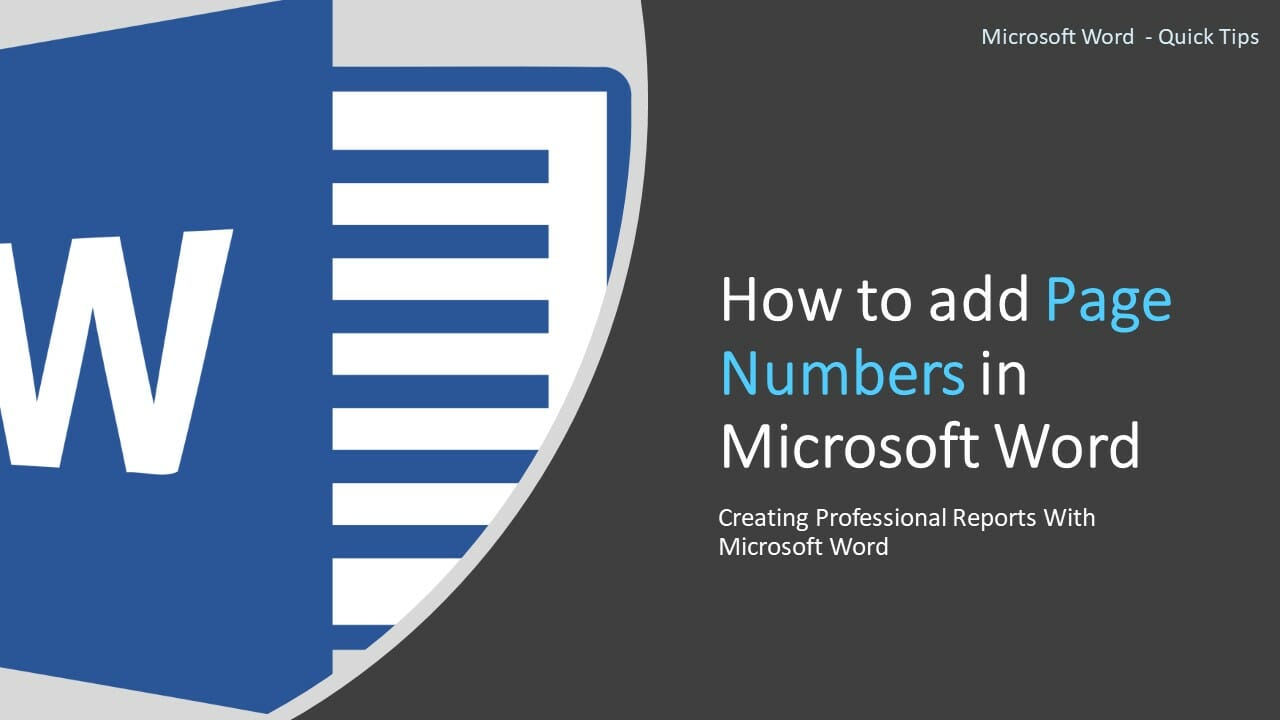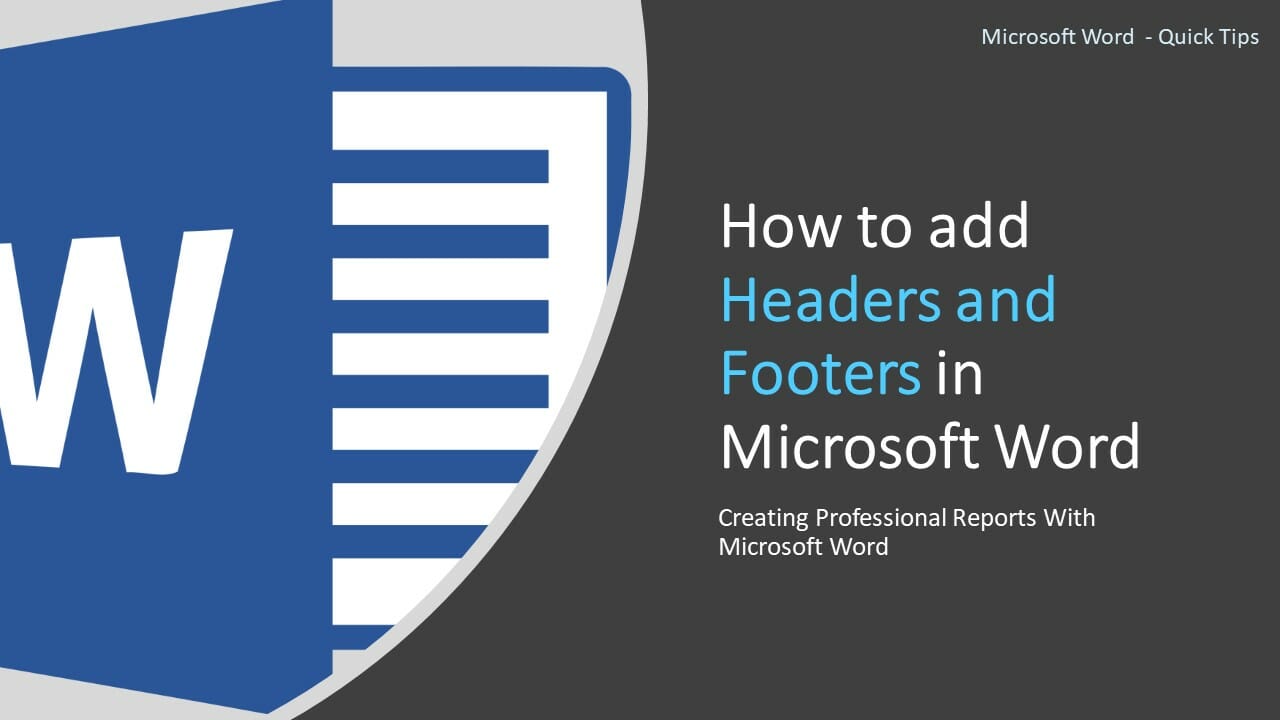How to Perform Basic Calculations in Microsoft Word Tables
In our modern, fast-paced world, efficiency is crucial, particularly in managing documents. Microsoft Word, a versatile tool, extends beyond basic word-processing functions. An often overlooked feature is its capability to perform straightforward calculations directly within tables. In this blog post, I will show you how you can perform basic calculations in Microsoft Word tables to … Read more