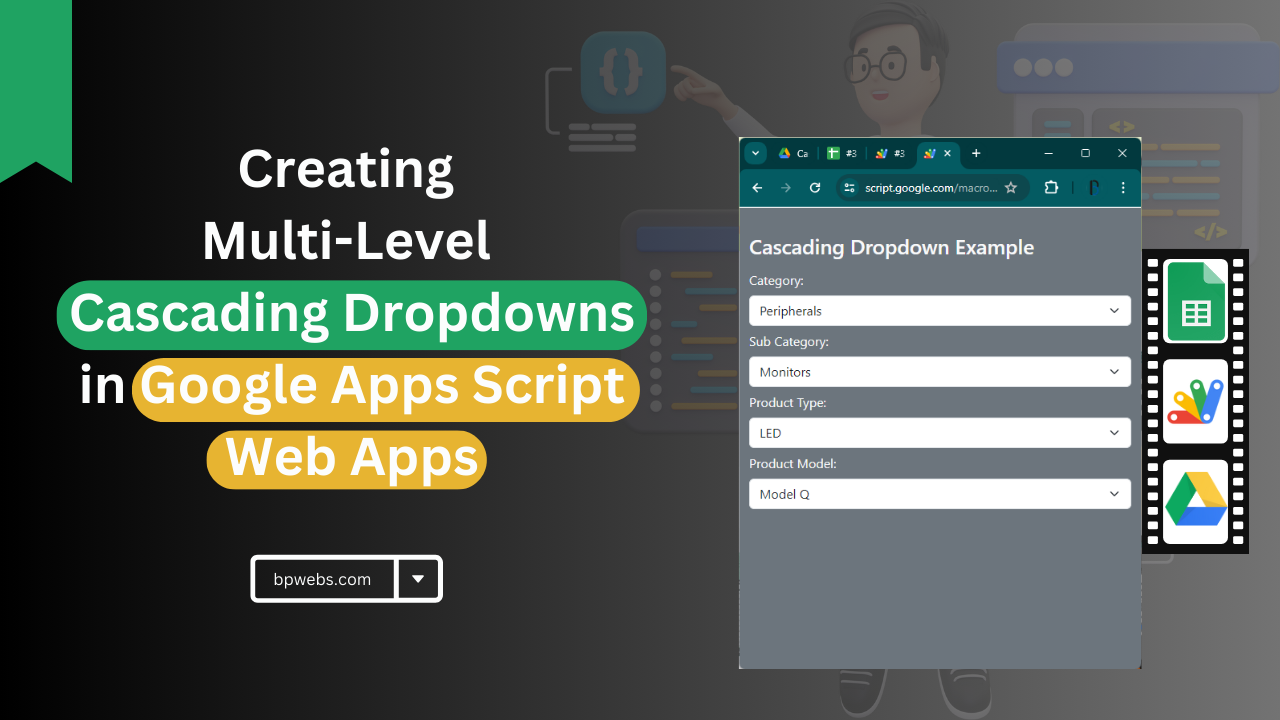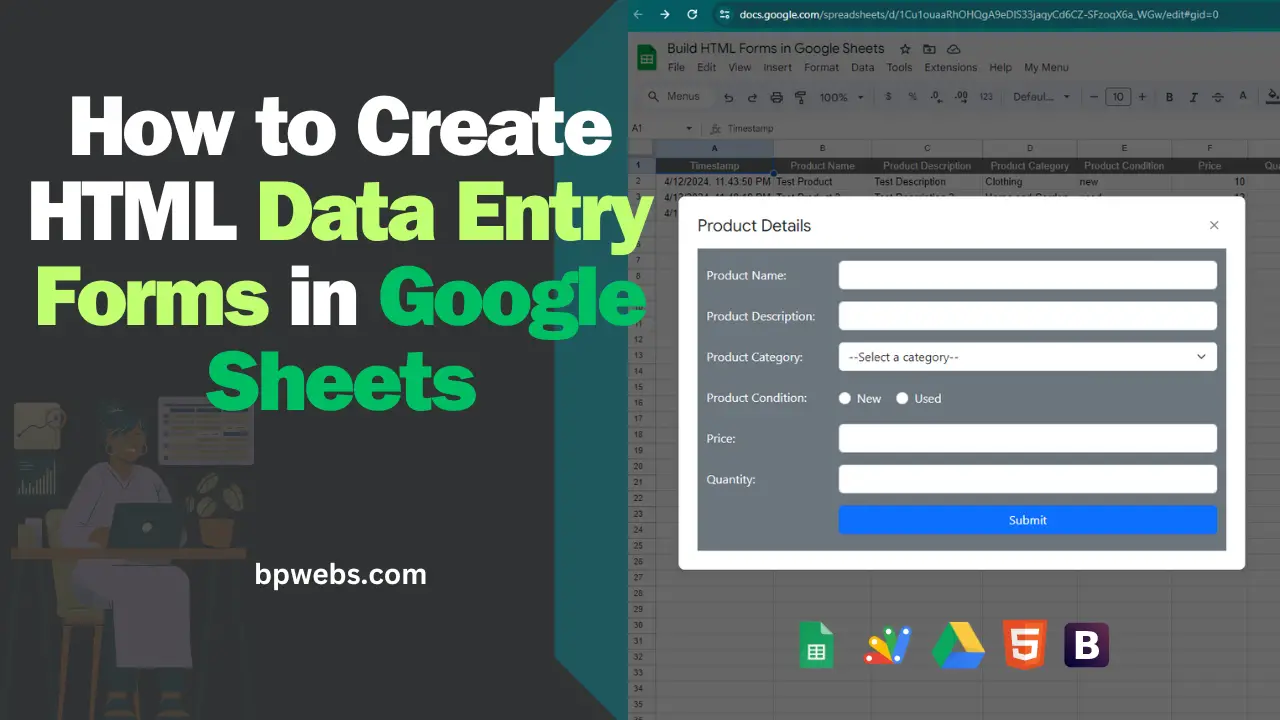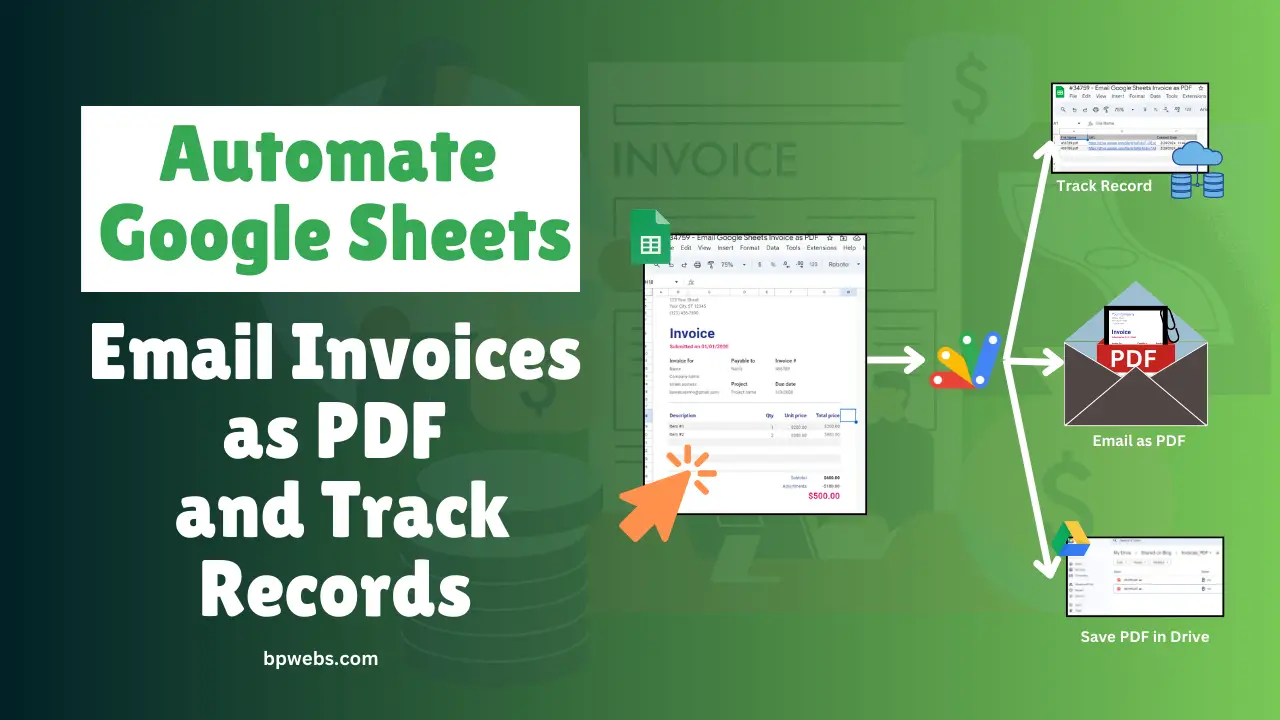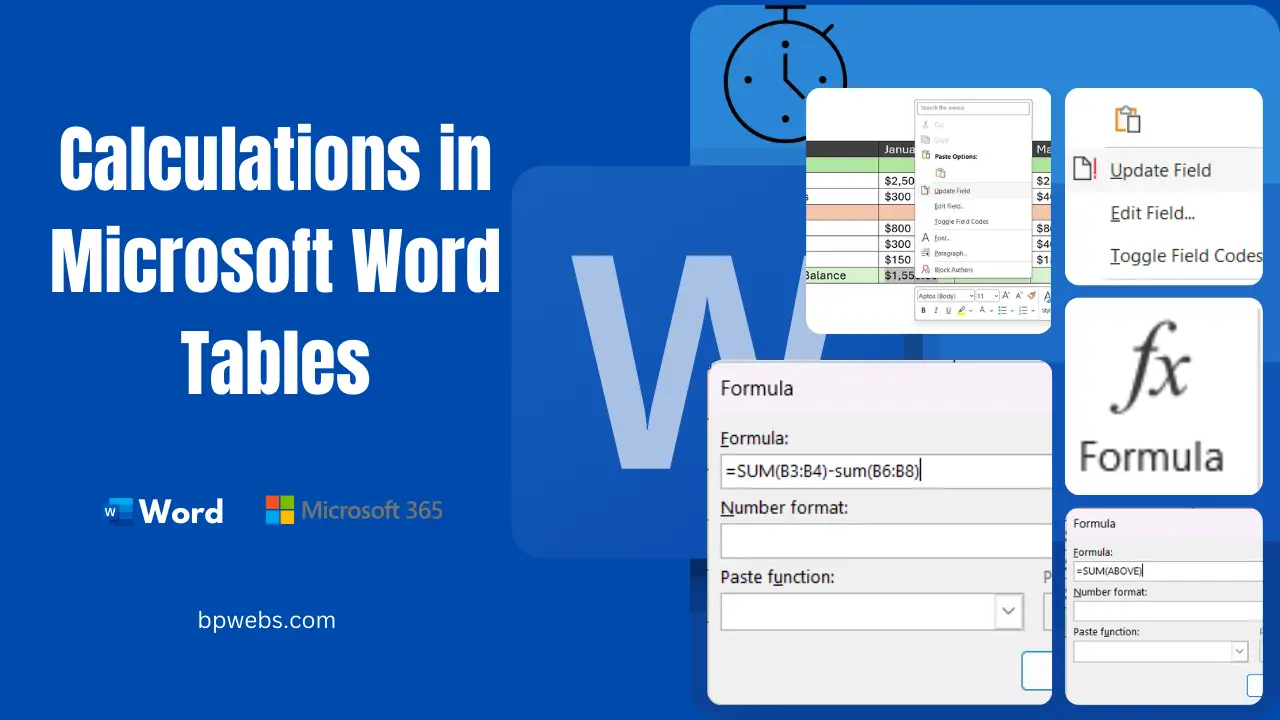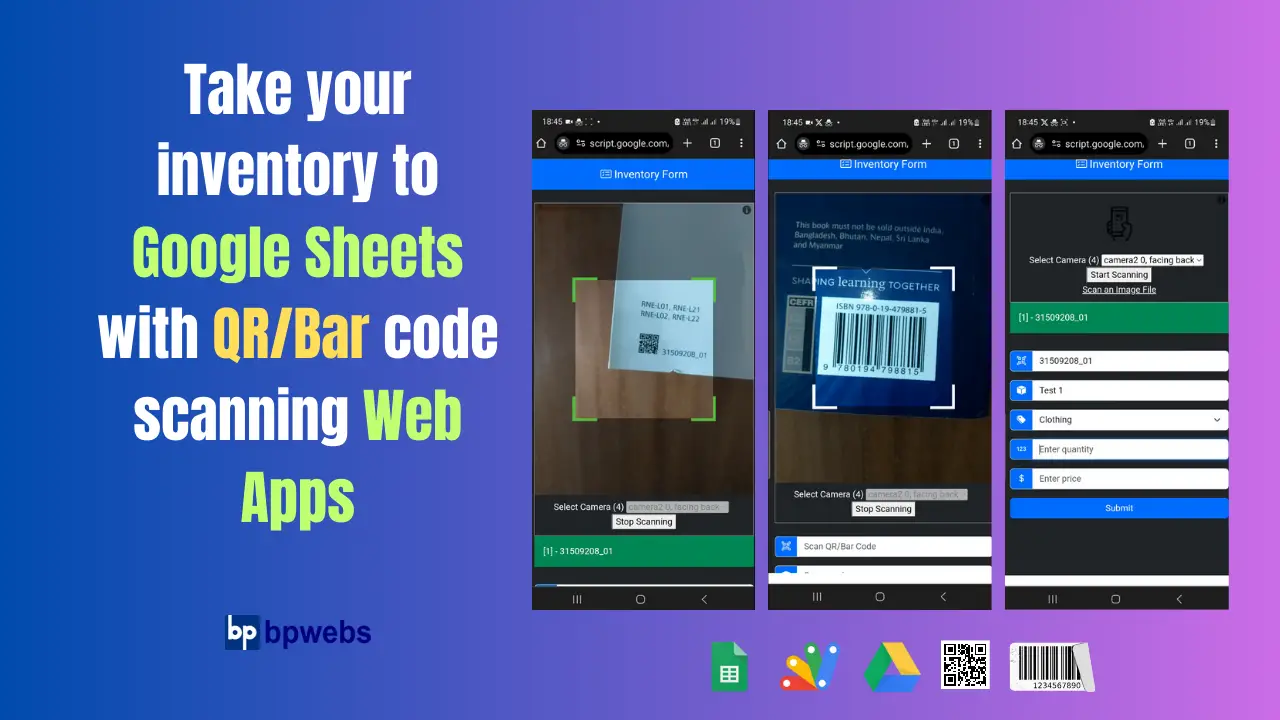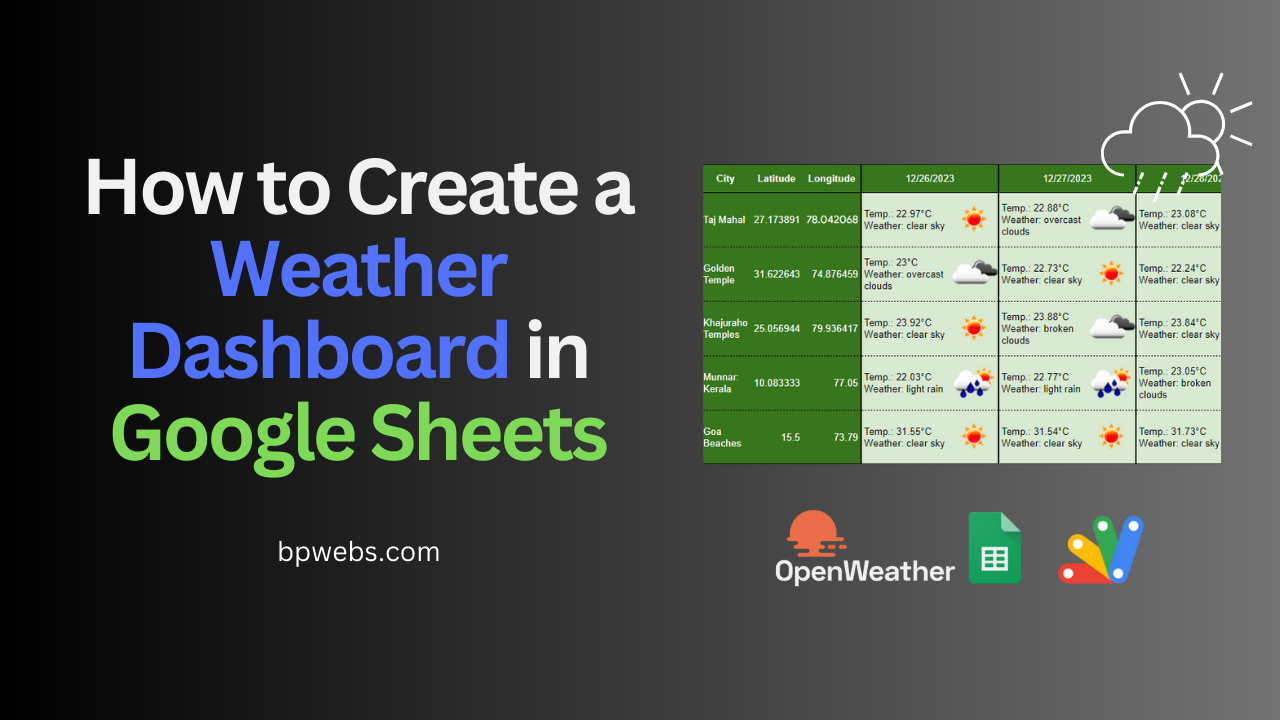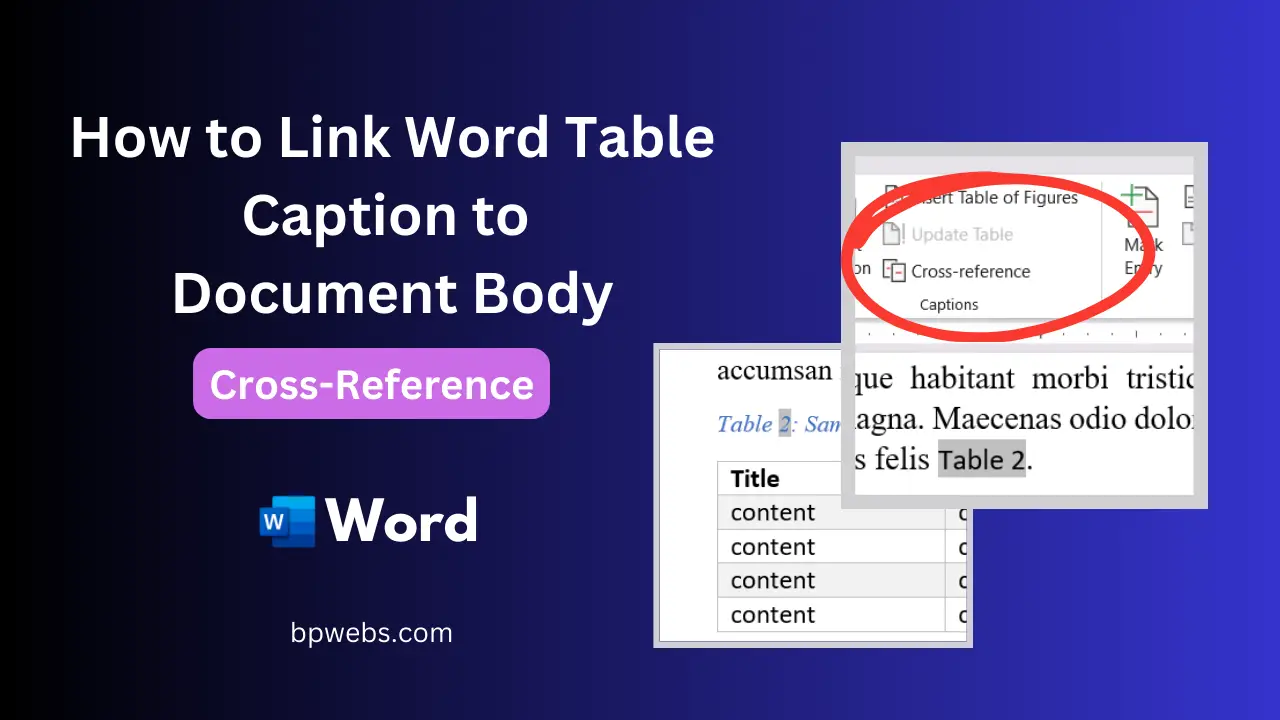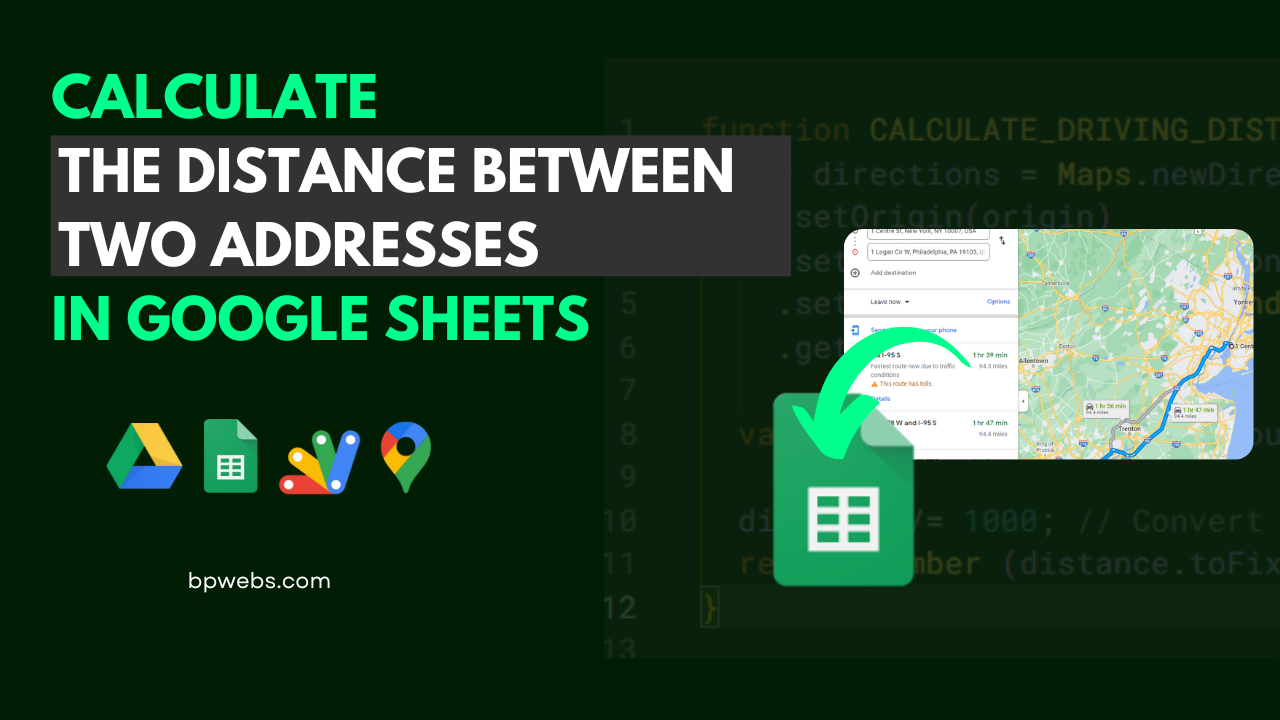Creating Organizational Charts with Google Sheets
Organizational charts are essential tools for visualizing the structure of a company, showcasing relationships between employees, and clarifying reporting hierarchies. Google Sheets offers a simple yet powerful way to create these charts, leveraging its integration with other Google Workspace tools and its user-friendly interface. In this article, we will walk you through the steps to … Read more