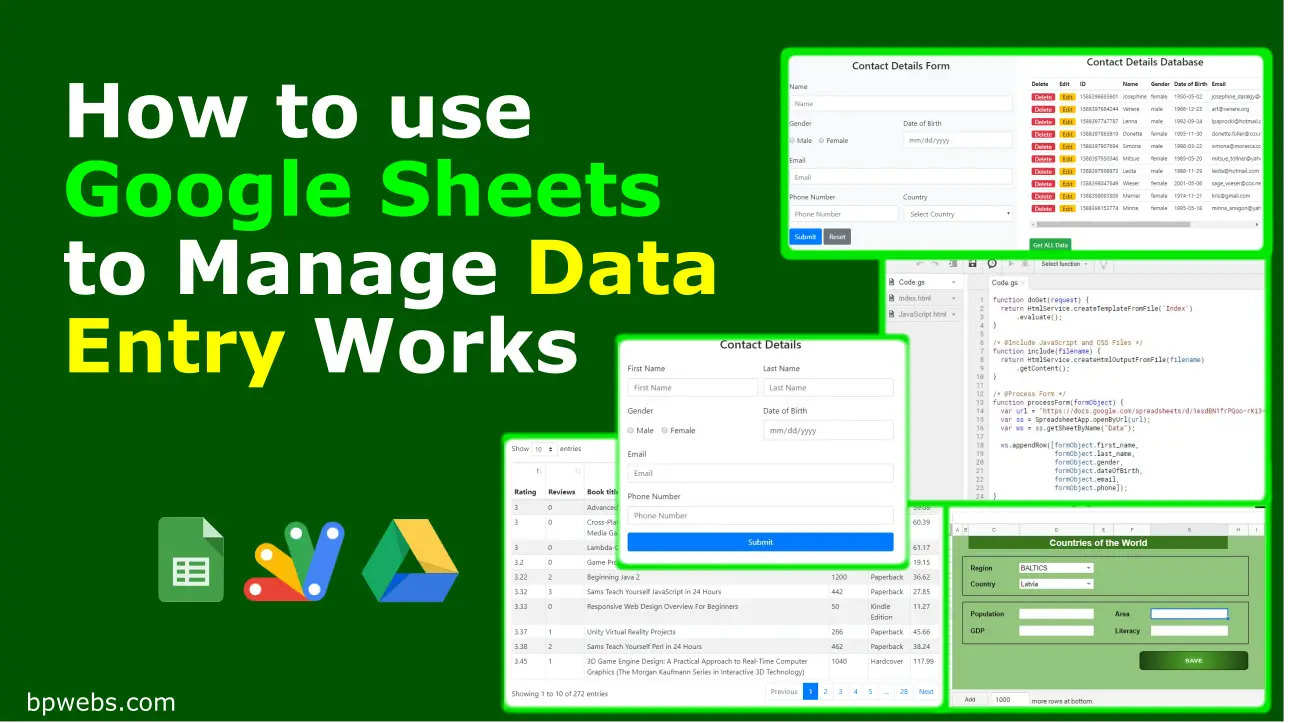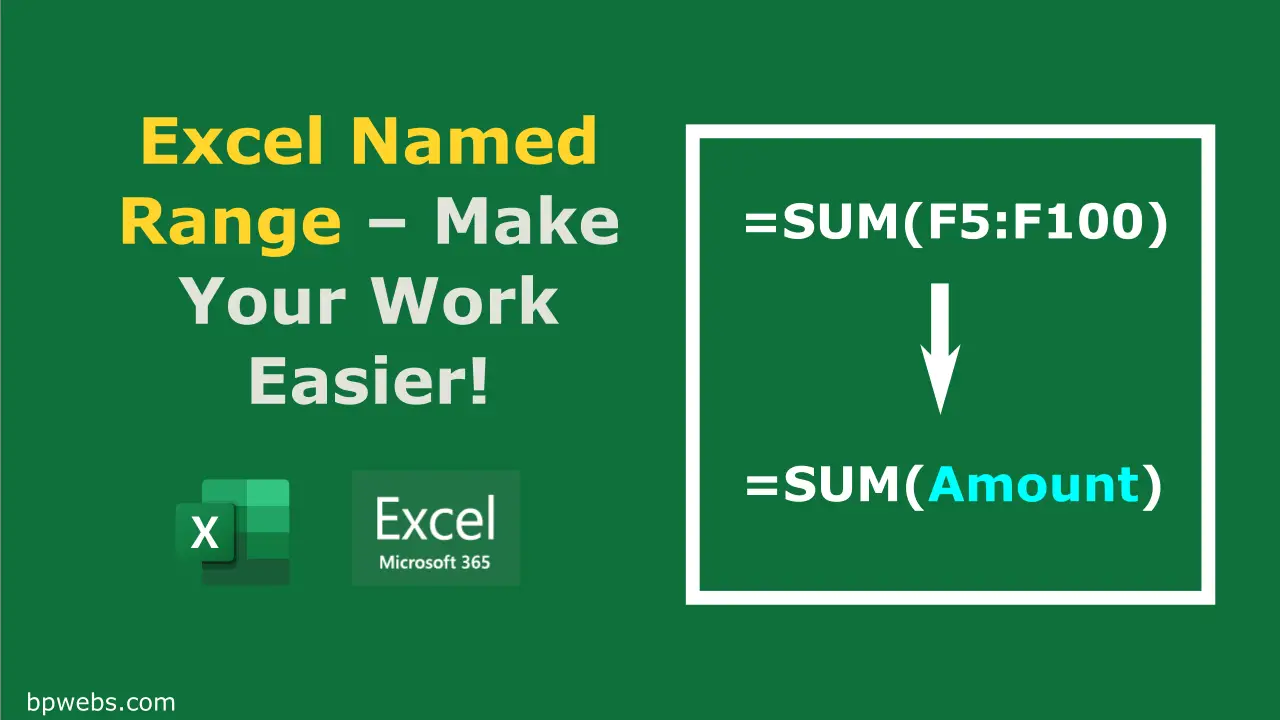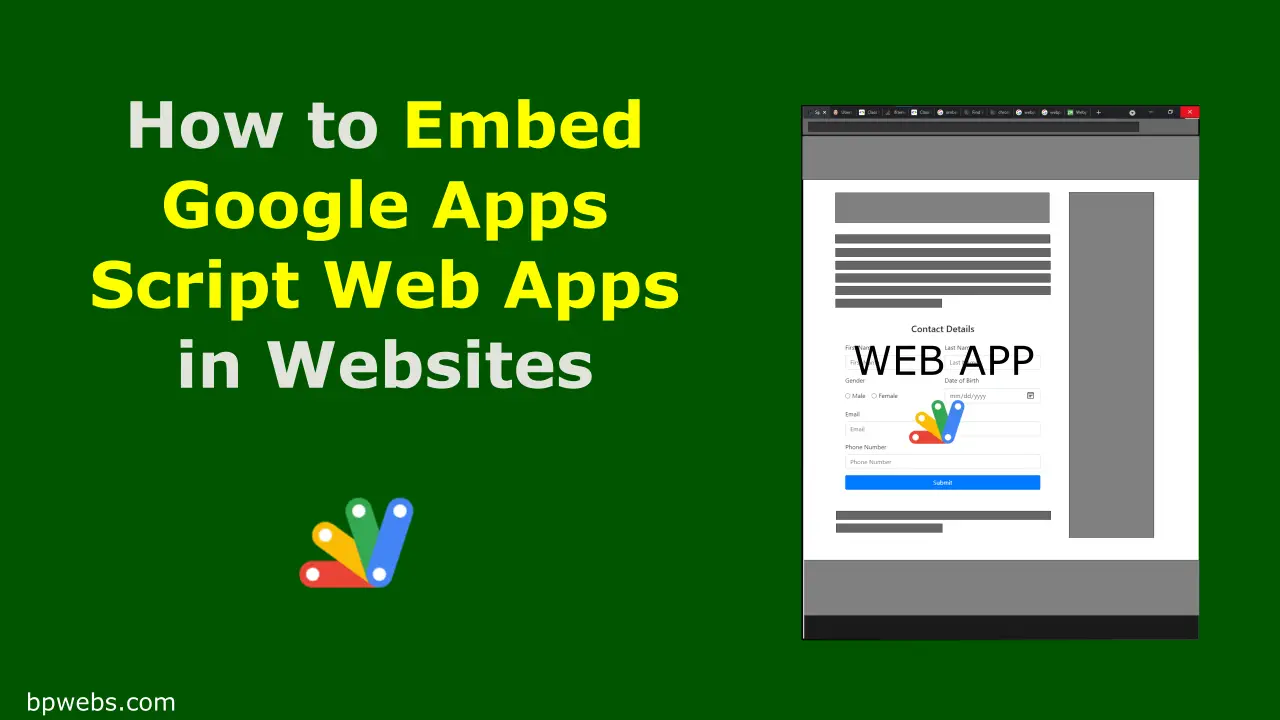How to apply formula to entire column in Google Sheets
You can drag down the fill handle to autofill formulas. However, it is not efficient to use the fill handle when you are working with a large data set. And also, you need to drag down the fill handle every time you add new data (rows) to your dataset. This post will show you how … Read more