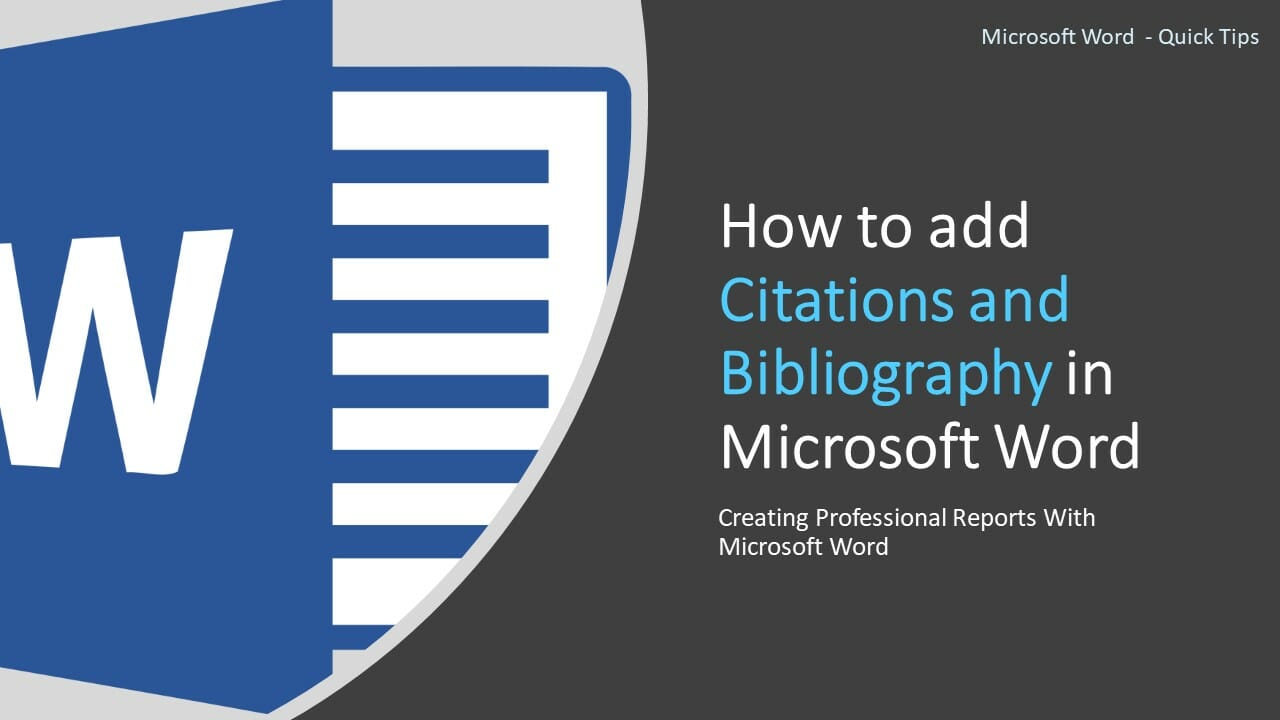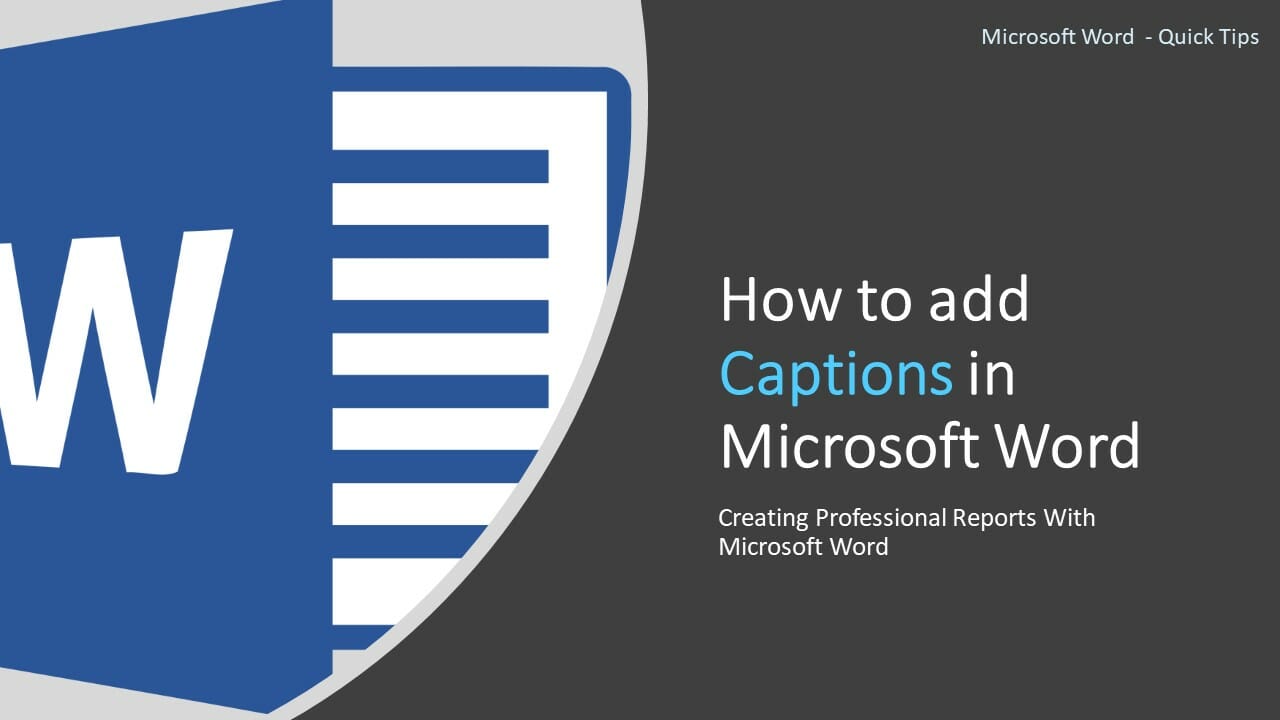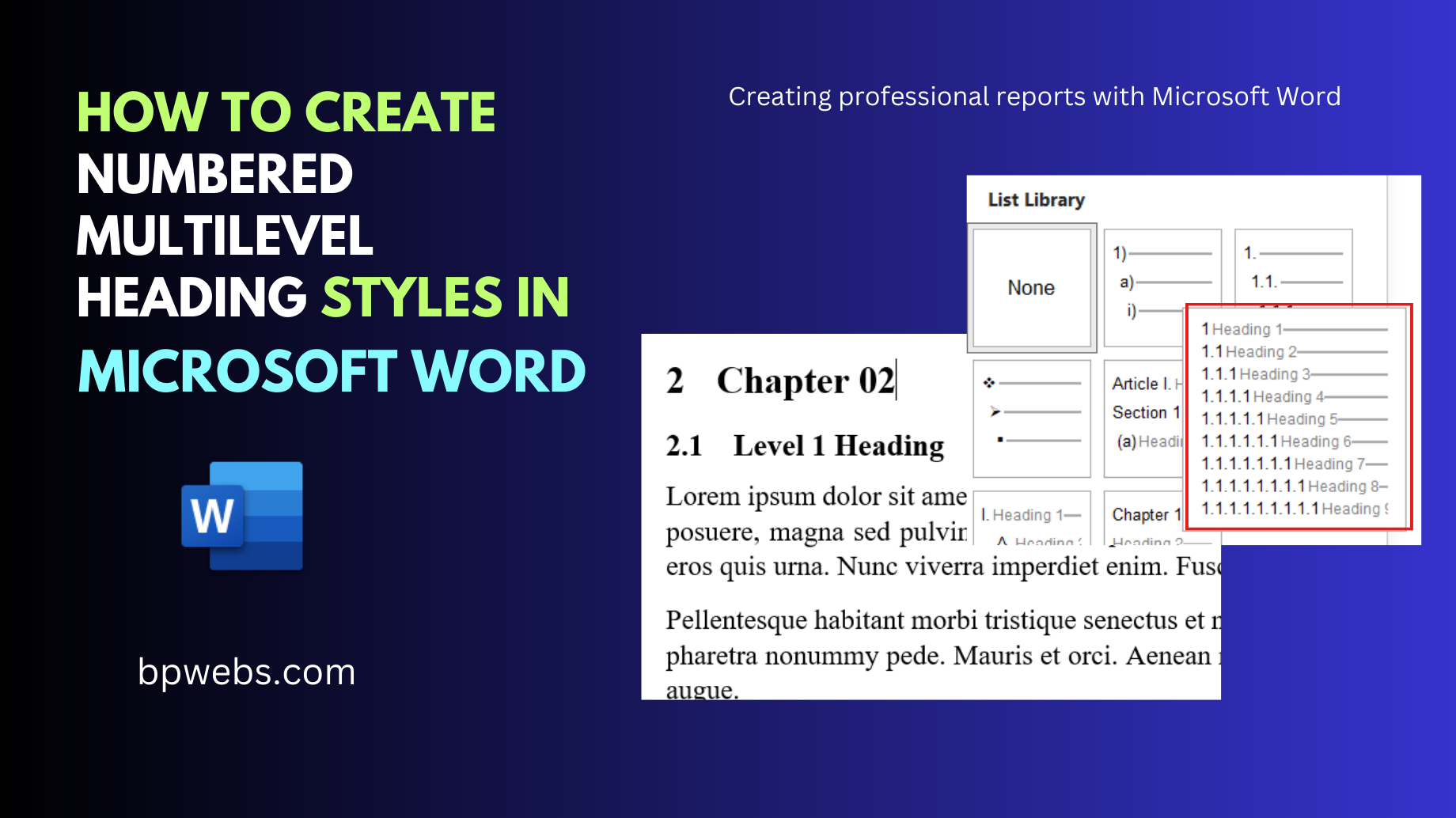How to add Citations and Bibliography in Microsoft Word
Citation is “a word or piece of writing taken from a written work” [Cambridge Dictionary]. If you are obtaining information from another source, you must reference them using Citations and a Bibliography. In other words, you need to include detailed information about the source in the text as well as under the bibliography section. There … Read more