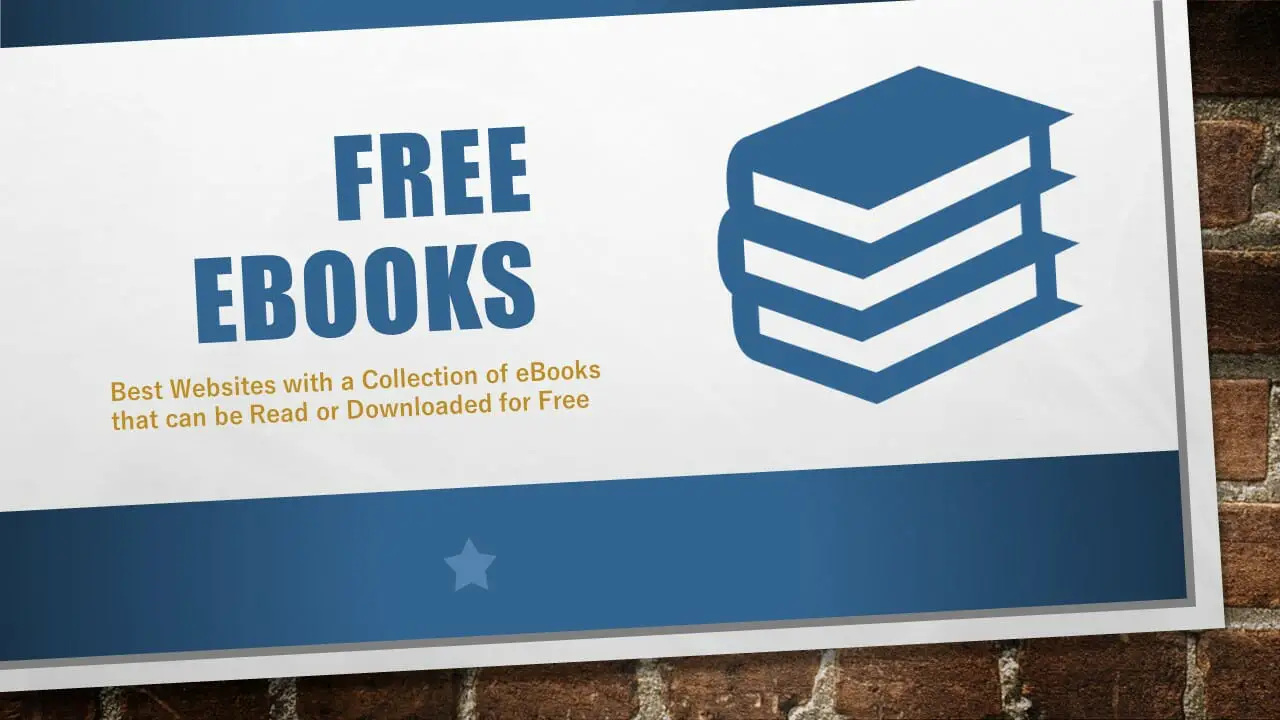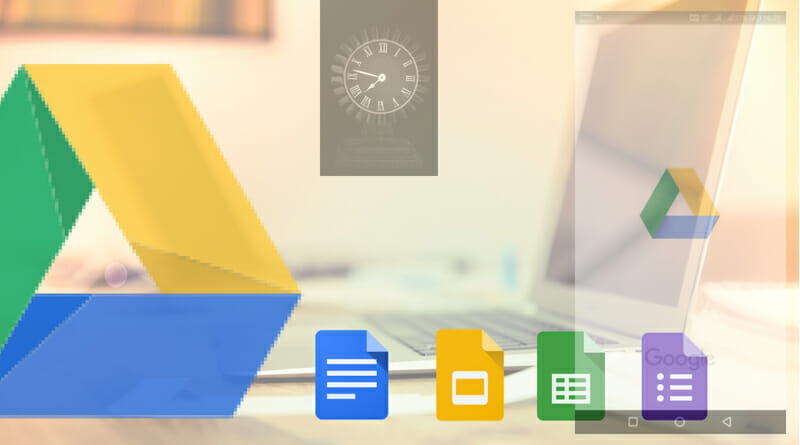How to Combine CSV Files with Google Apps Script
CSV files are well-liked for their ease of use and compatibility with a wide array of software. They provide a straightforward and human-readable format for storing and sharing structured data, making them a favored choice for data exchange and manipulation across diverse fields, ranging from business and finance to scientific research and beyond. If you … Read more