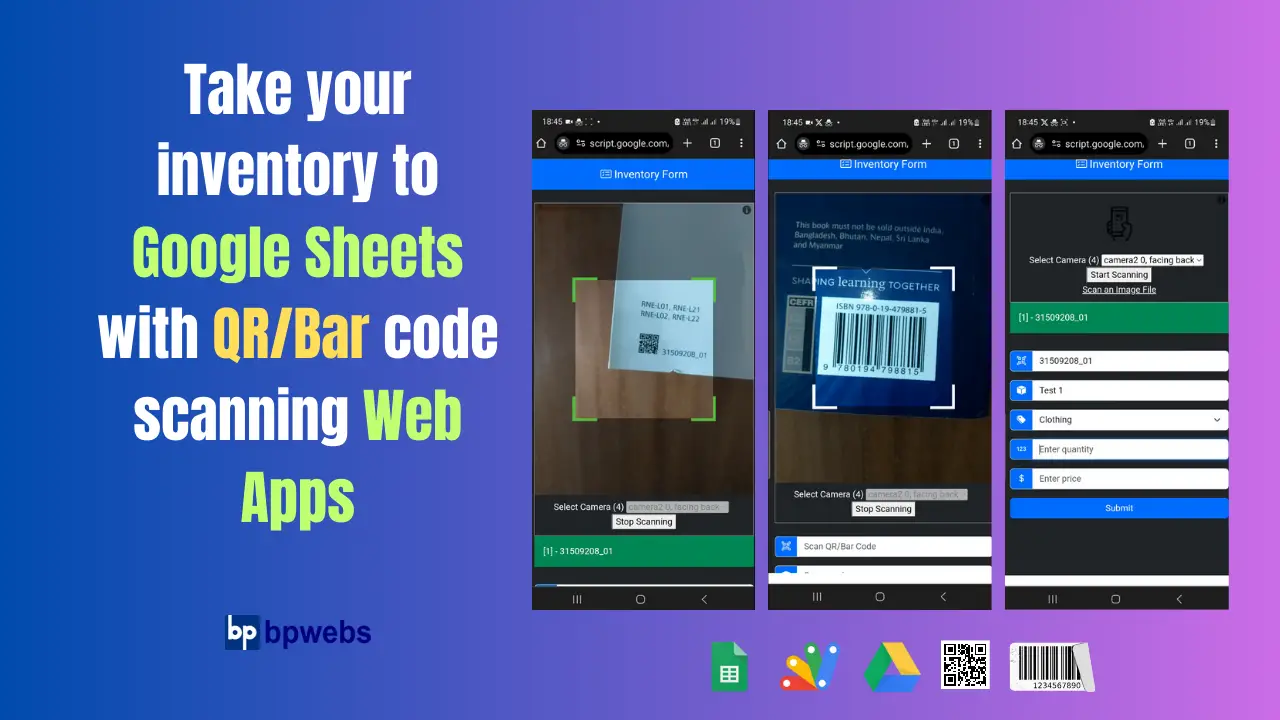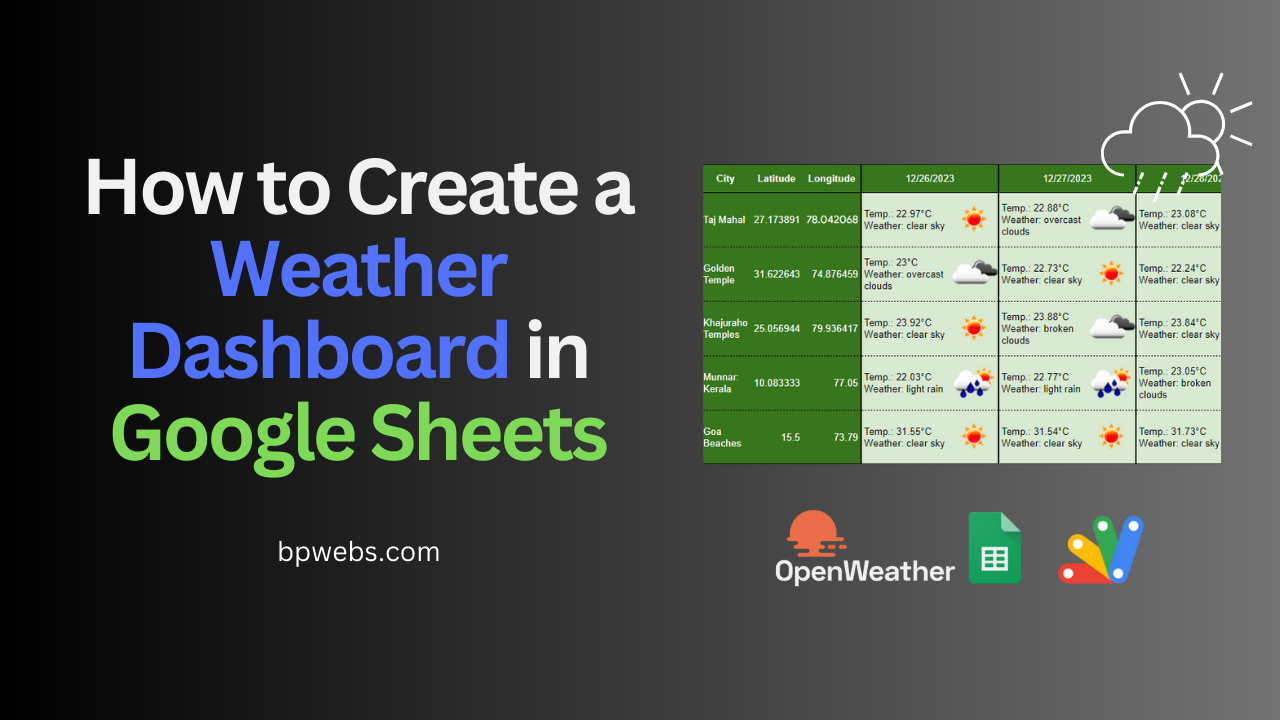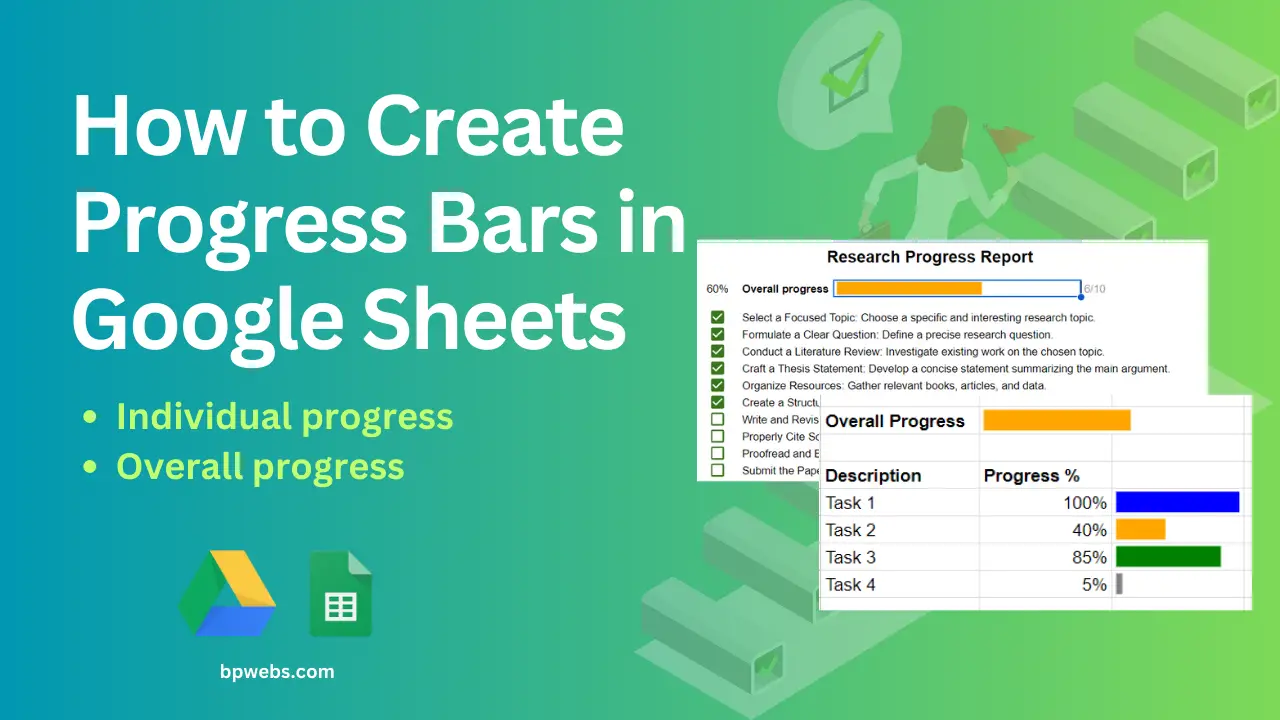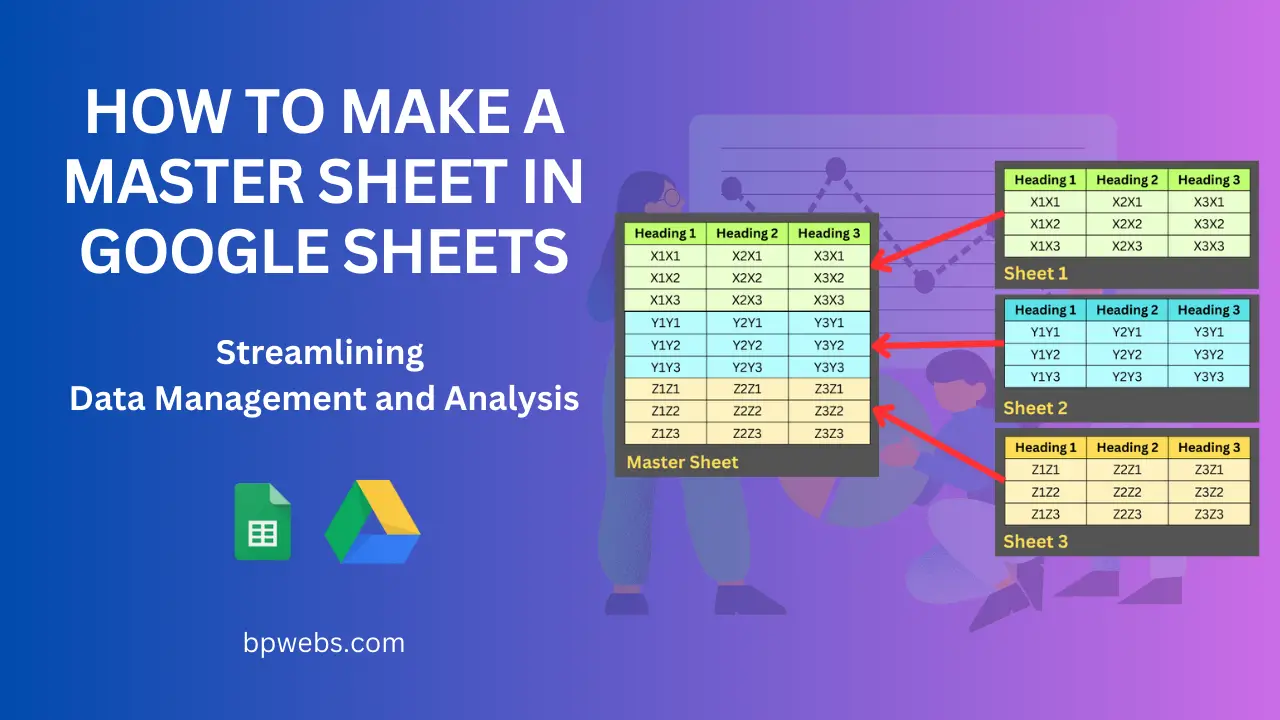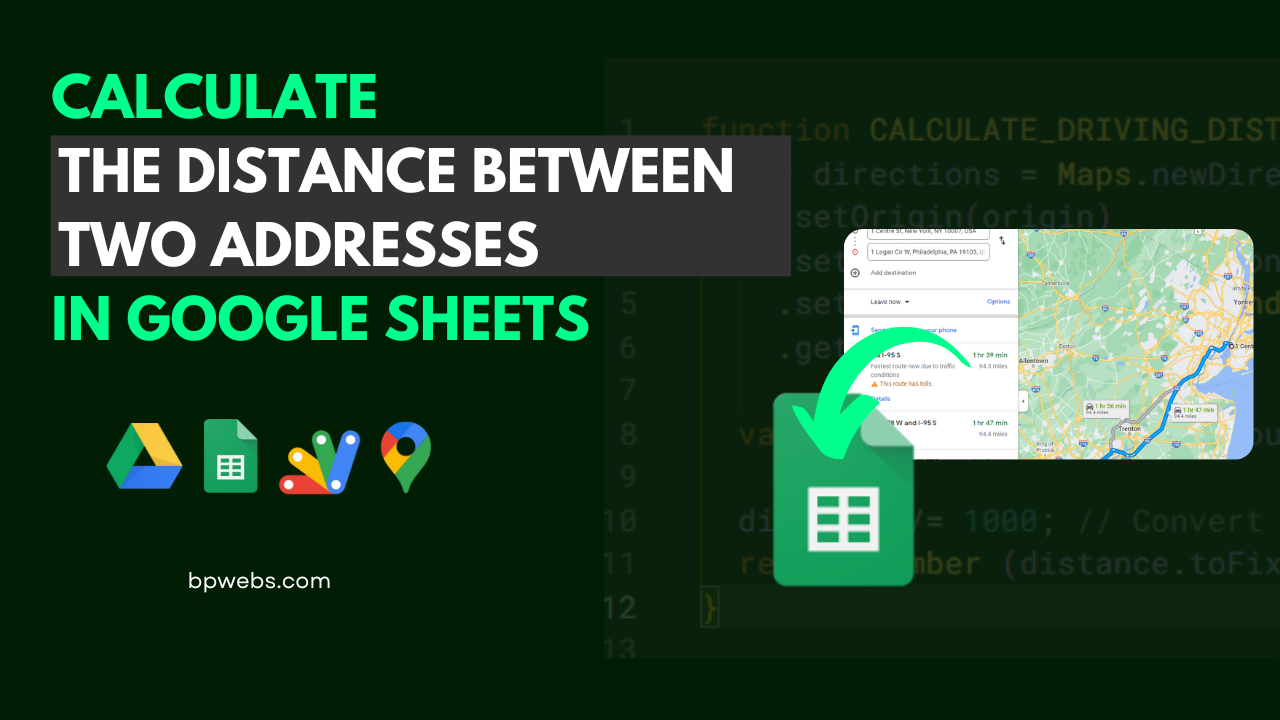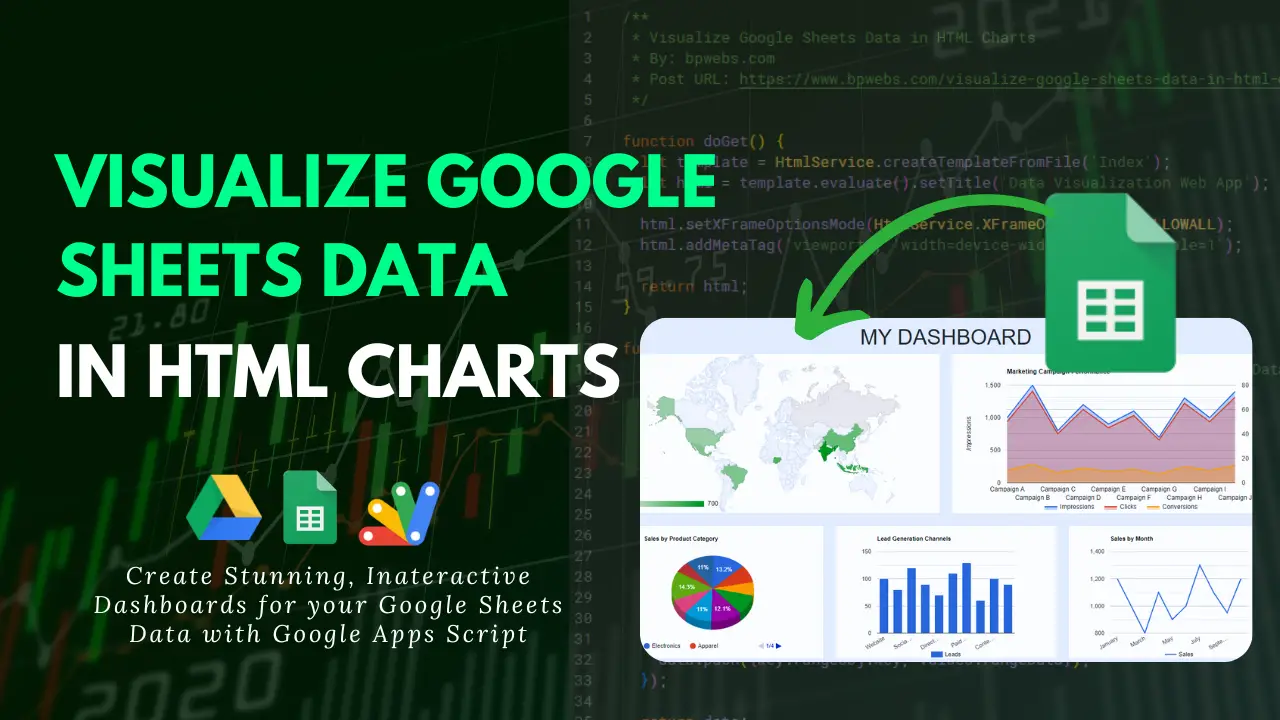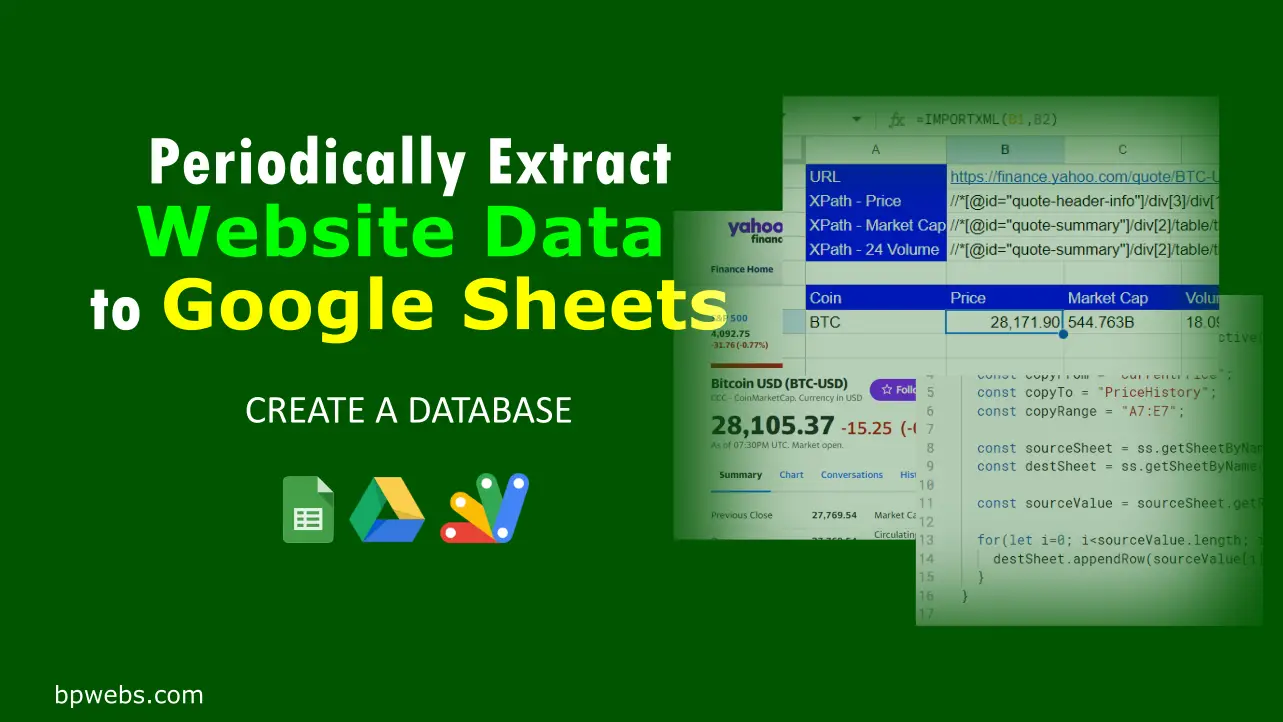Take your inventory to Google Sheets with QR/Bar code scanning Web Apps
In today’s fast-paced retail environment, efficiency is key. Small shop owners need a cost-effective solution for managing their inventory without breaking the bank. In this blog post, we’ll explore how you can create a user-friendly QR Code Scanner Web App using Google Apps Script, providing shop owners with a free and efficient tool to take … Read more