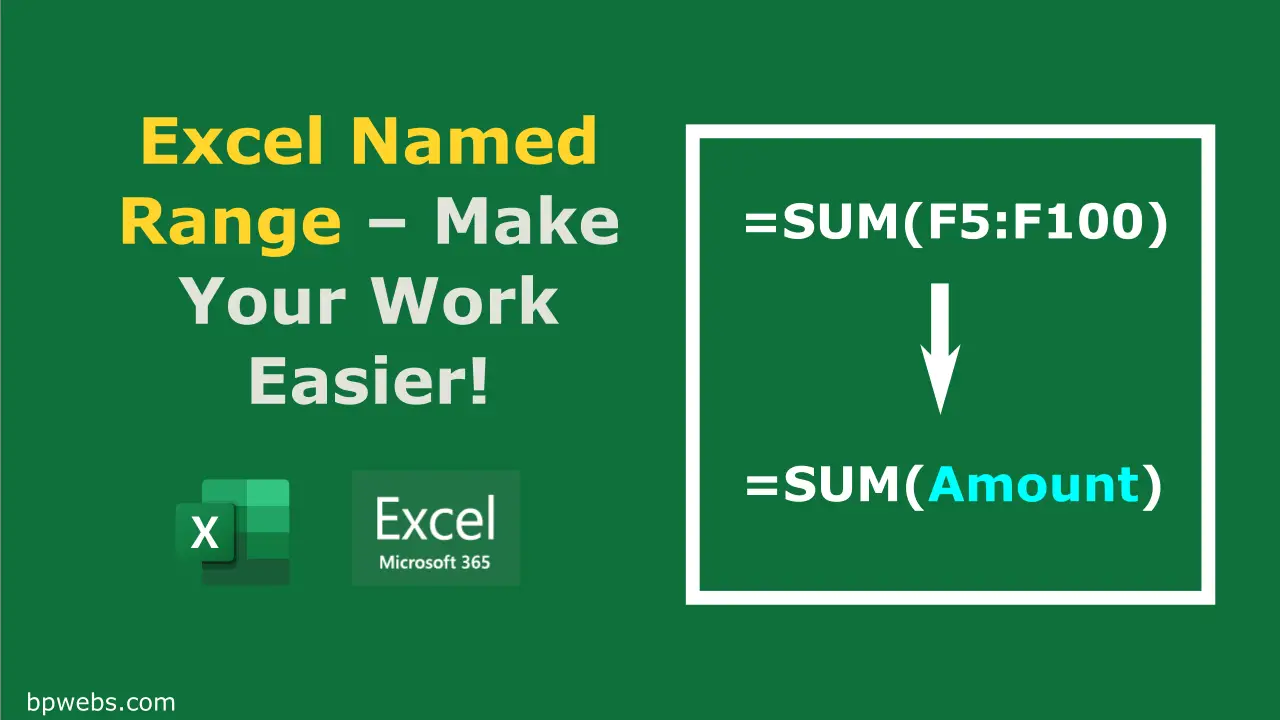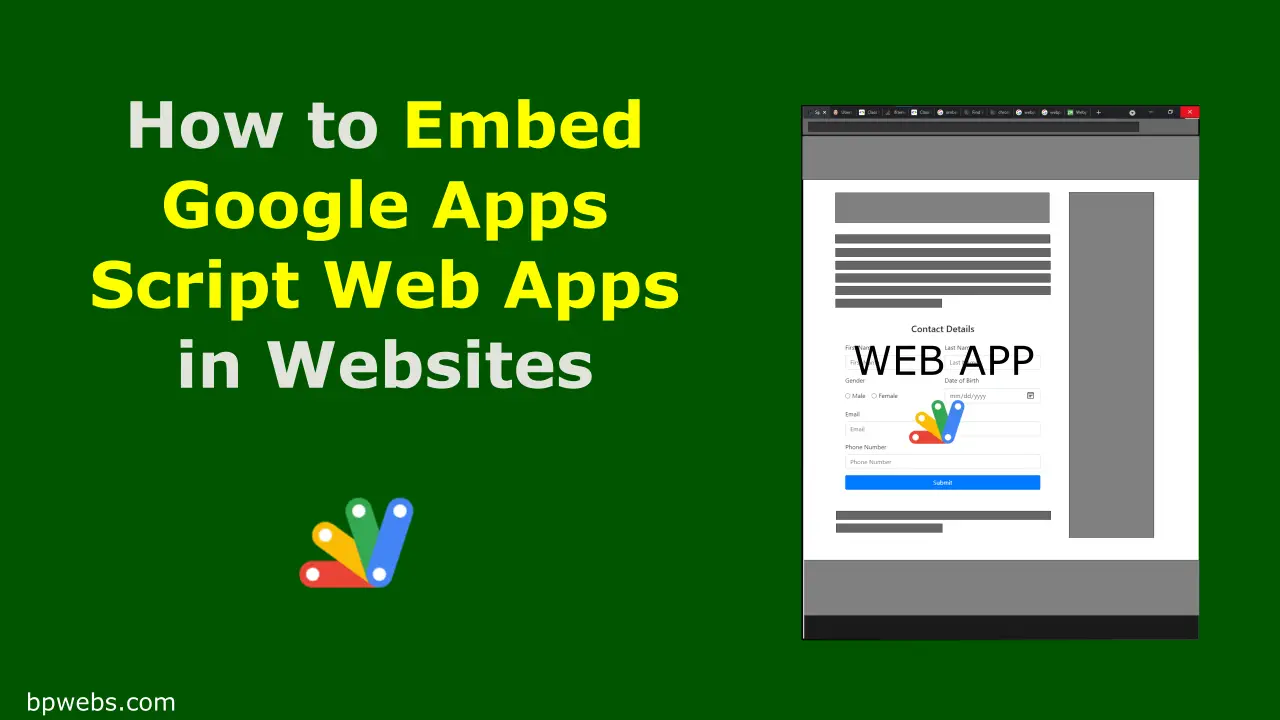How to import data from website to Google Sheets
We use data from various sources for our data analysis works. In previous posts, we discussed how to import data from one Google Sheets to another, one sheet (tab) to another sheet(tab), and Import CSV files to Google Sheets. In this post, I will show you several methods to import data from website to Google … Read more