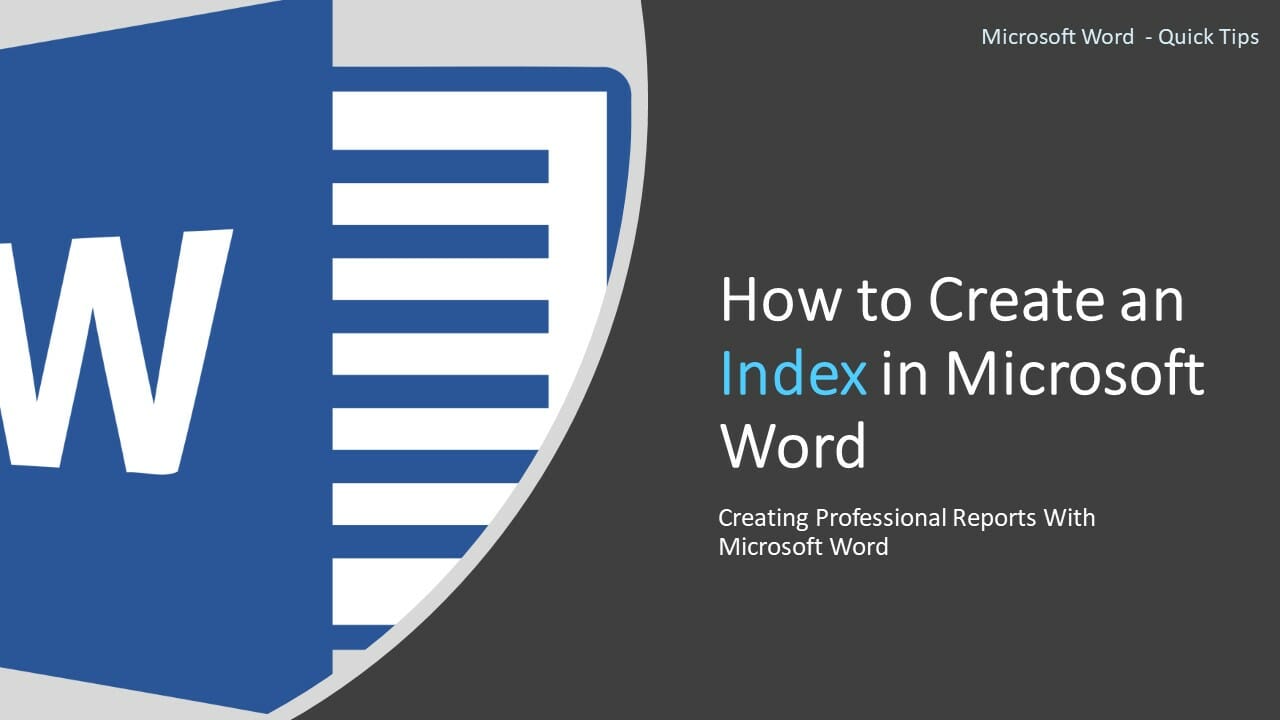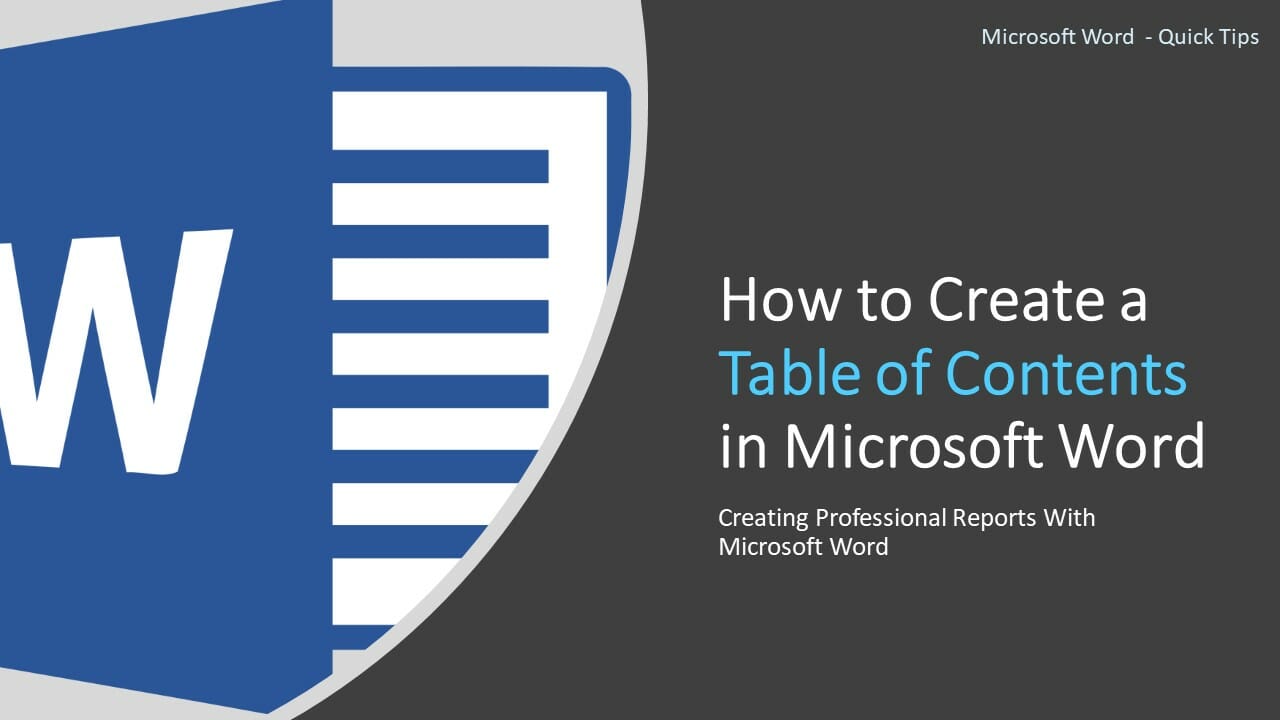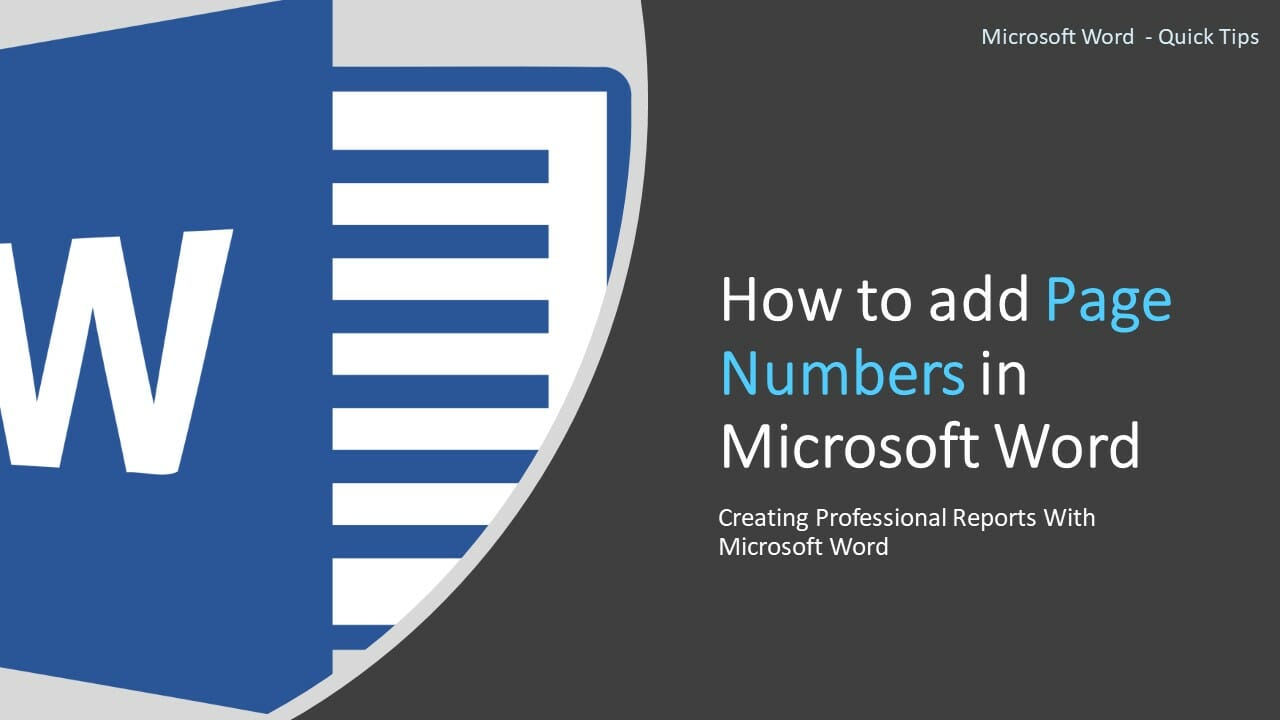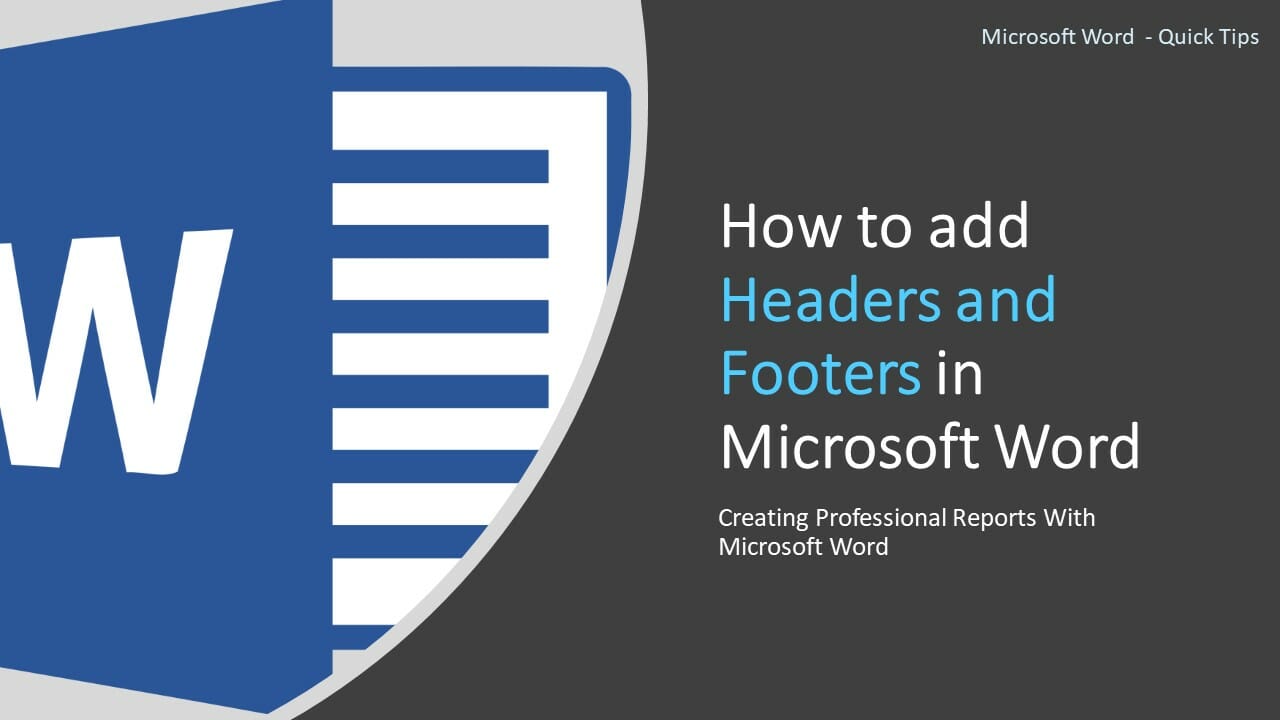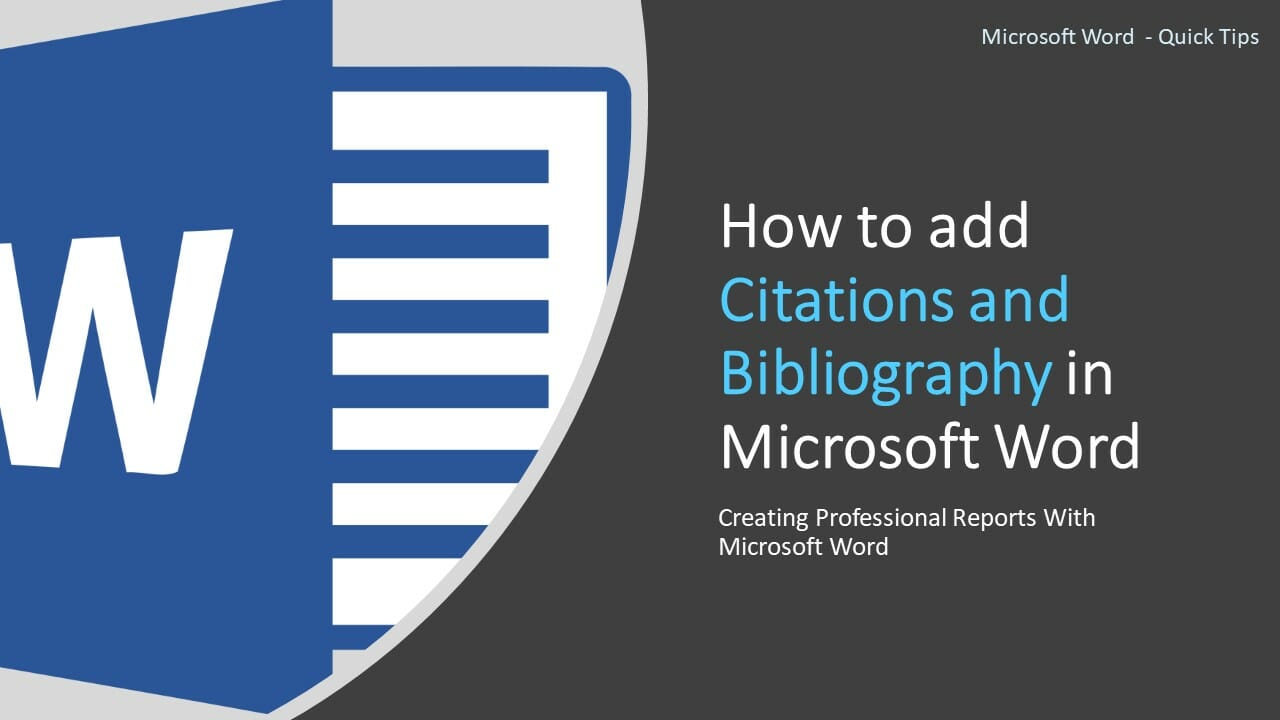How to Create an Online Data Entry Form that can Perform CRUD Operations on Google Sheets
Online data entry forms are a powerful tool that you can use to collect many types of data more easily and accurately. Google Sheets is the most powerful cloud-based spreadsheet application that you can use absolutely free. Google is also offering another free tool named Google Apps Script (GAS) to increase the power of your … Read more